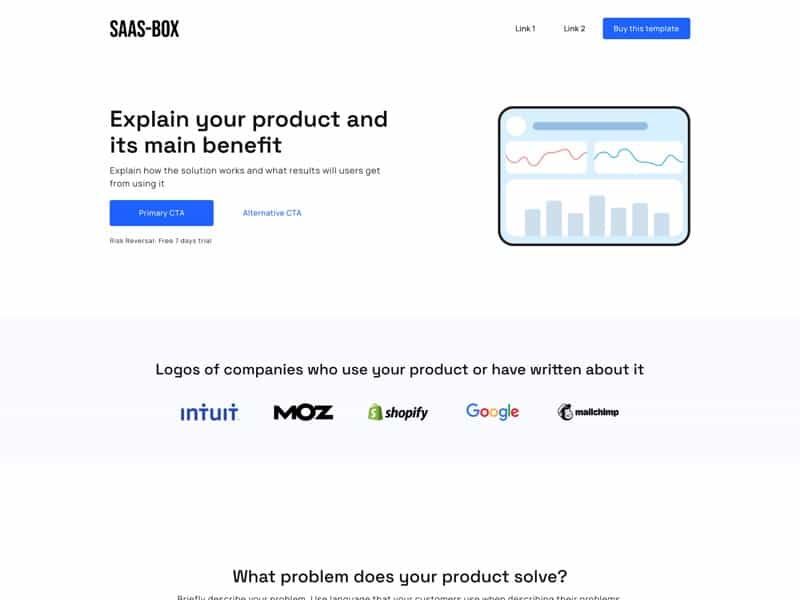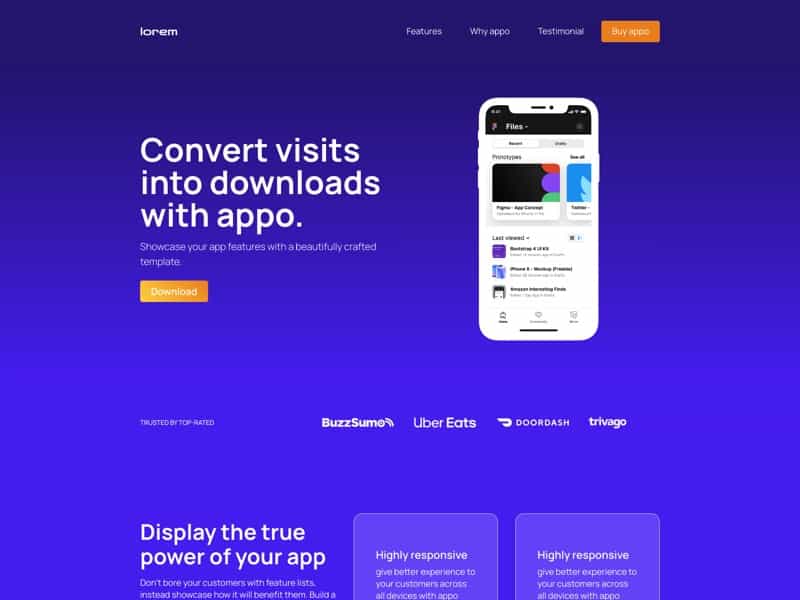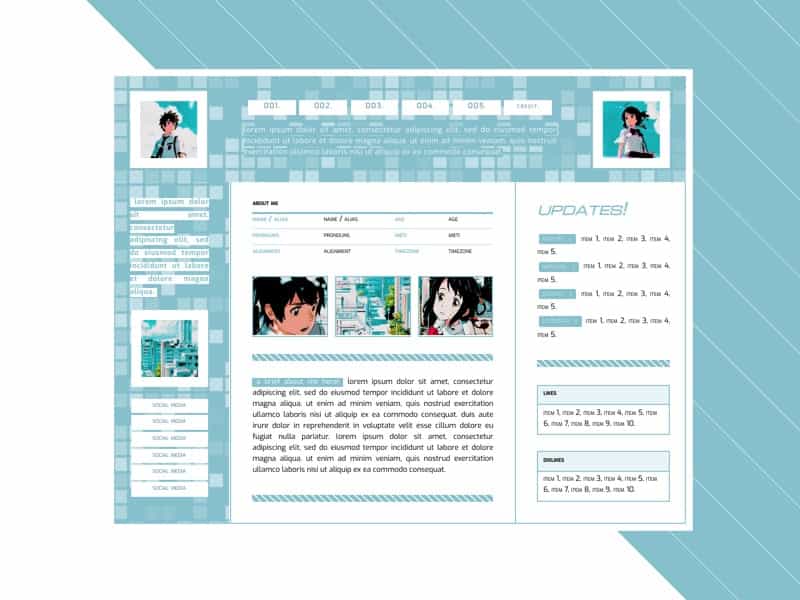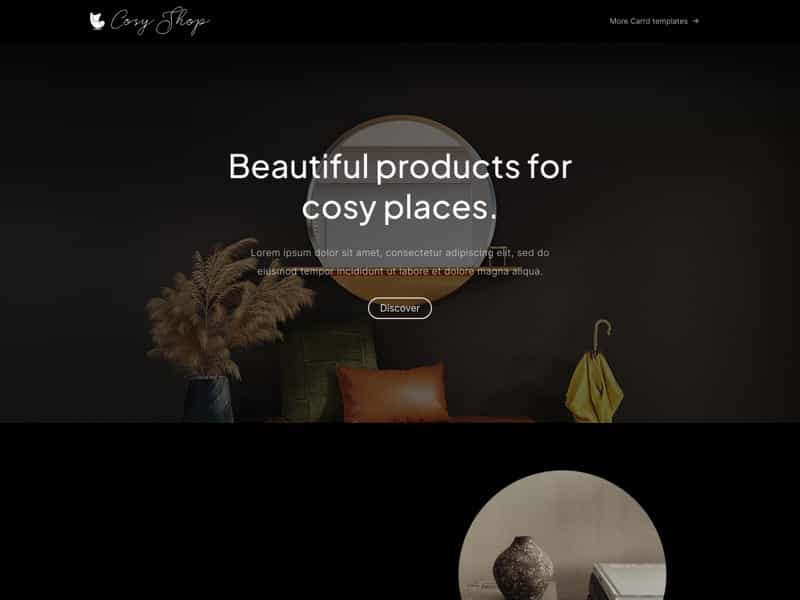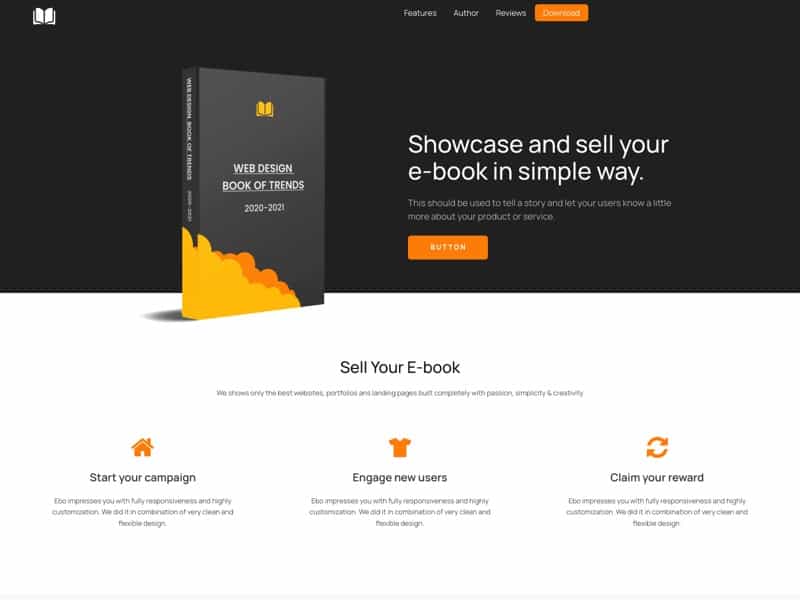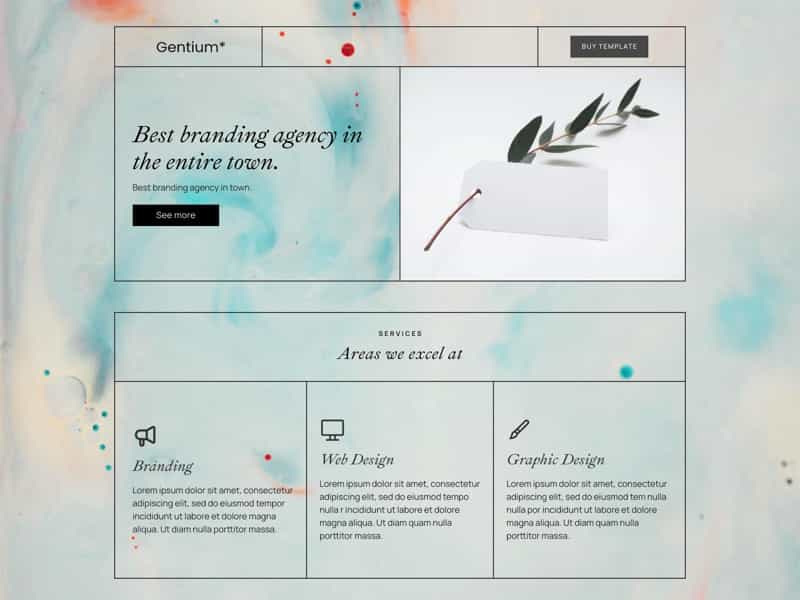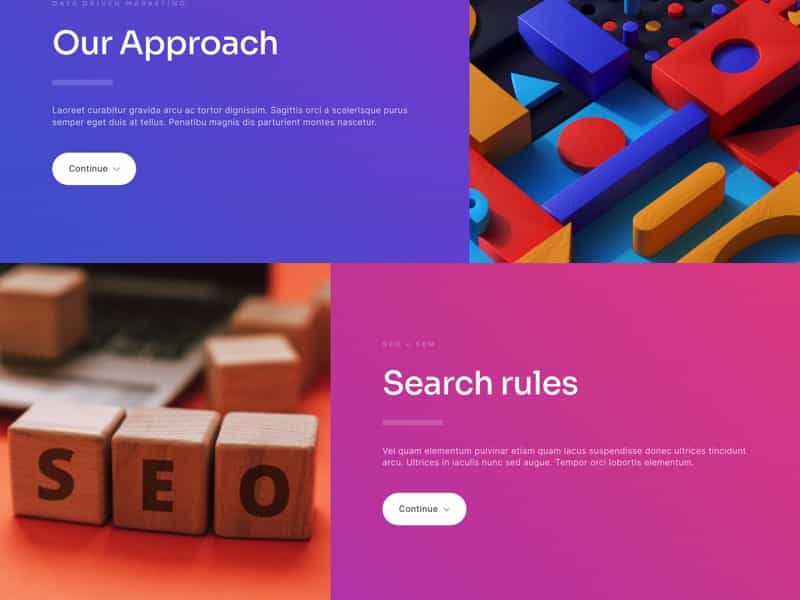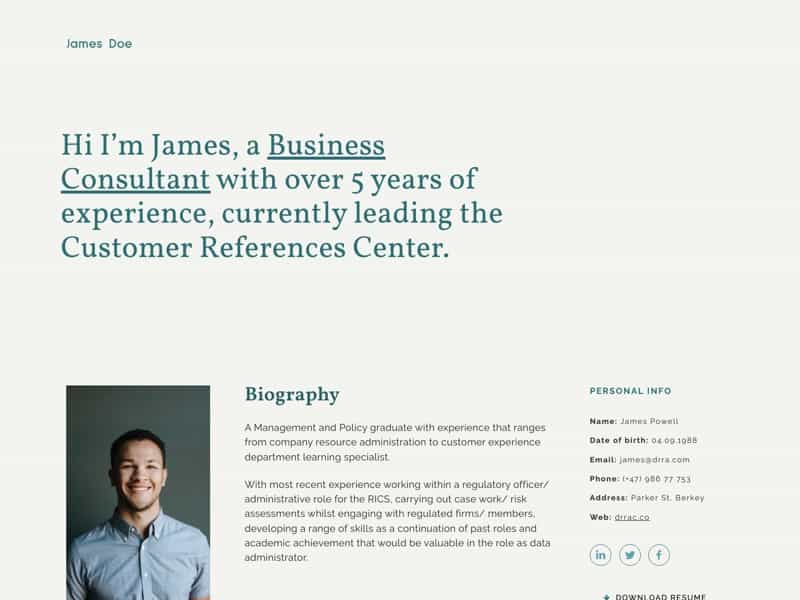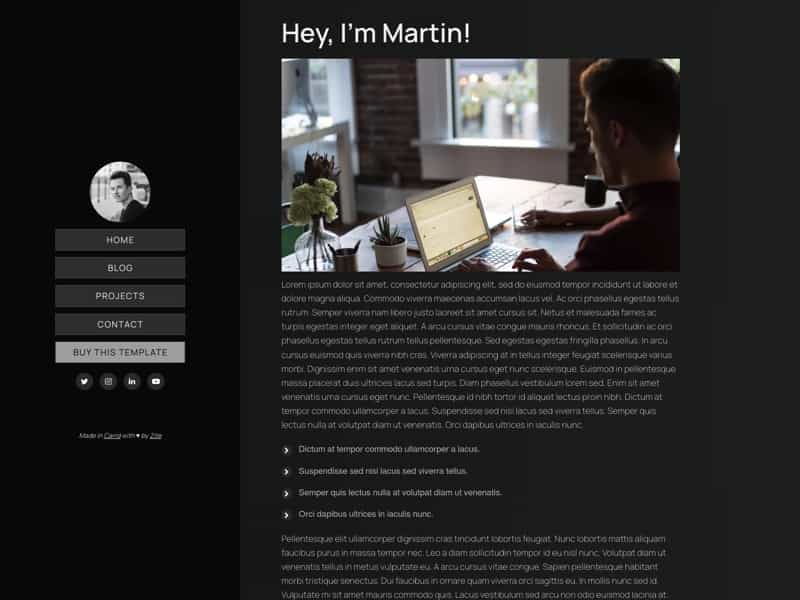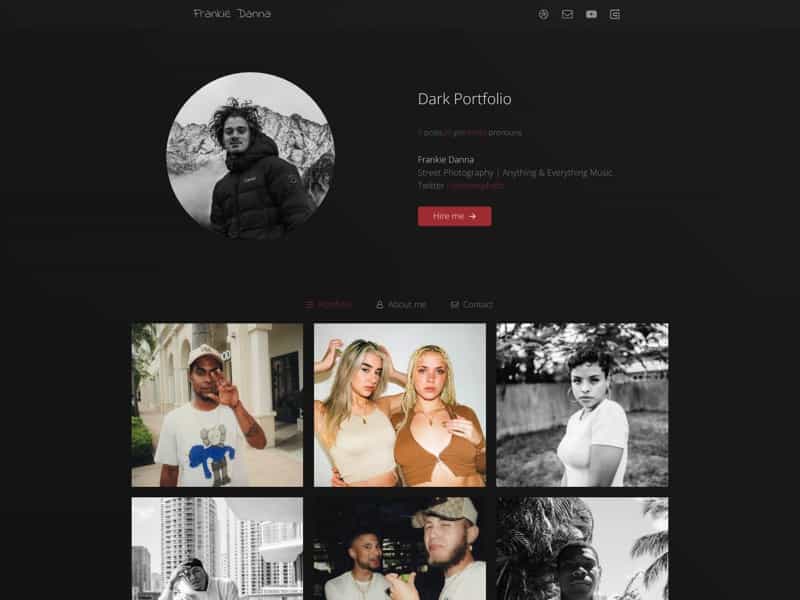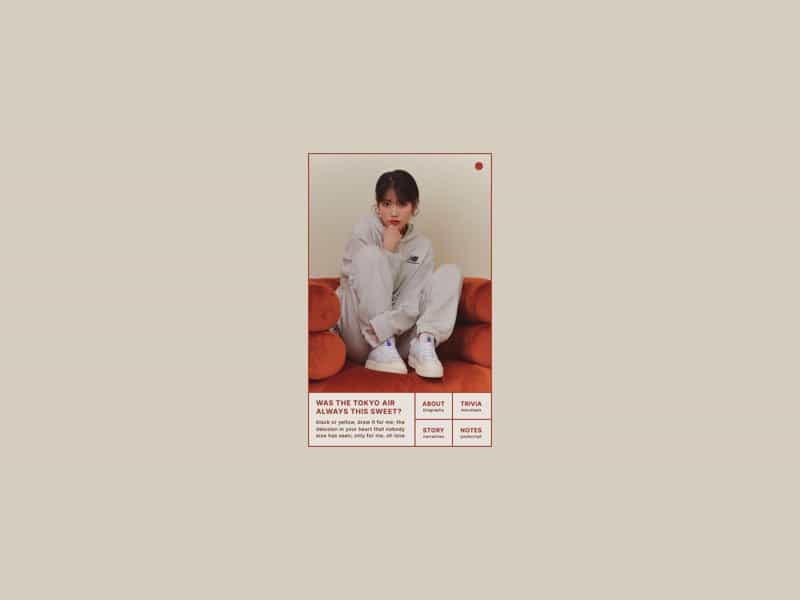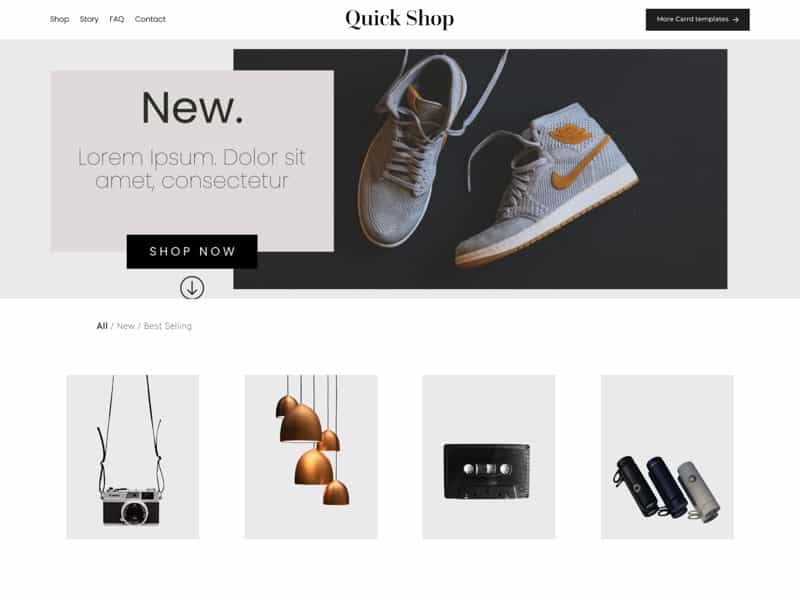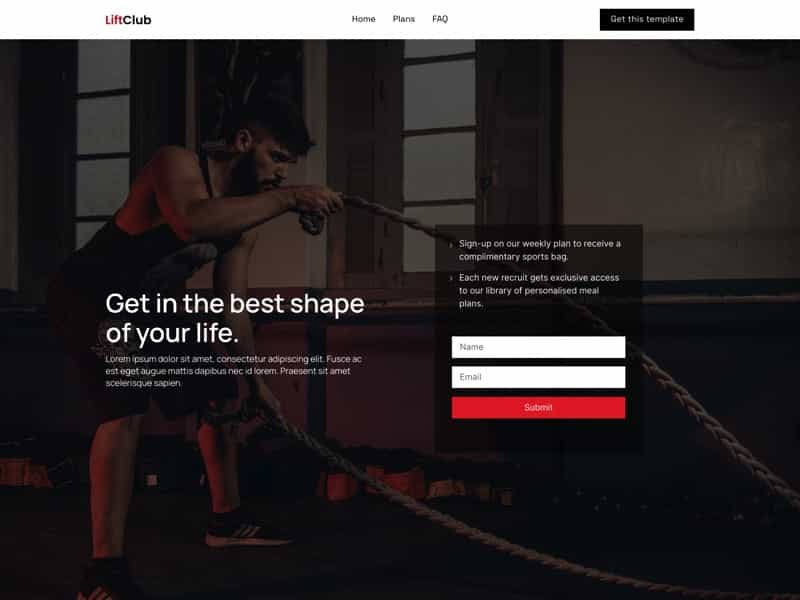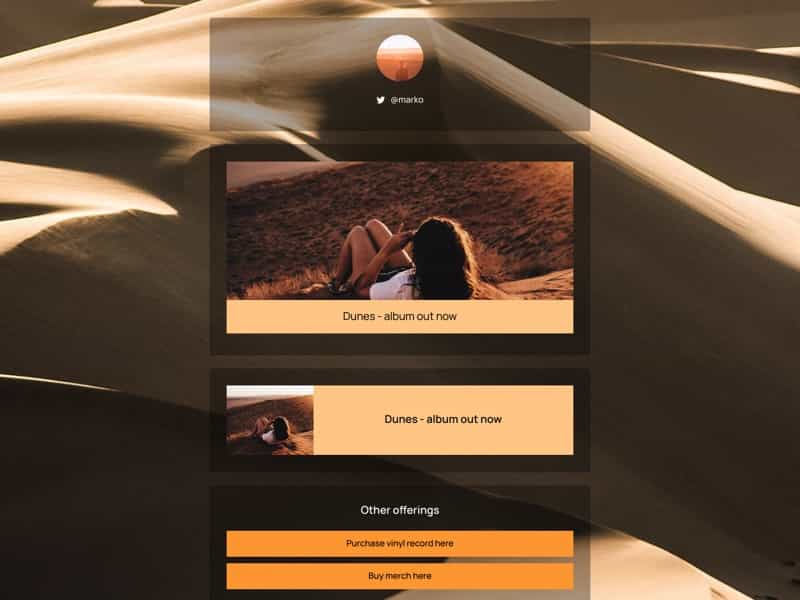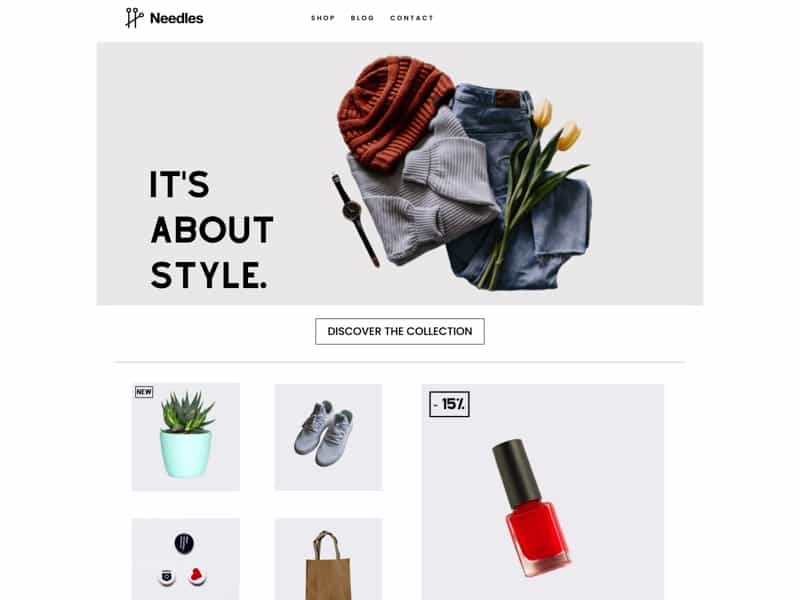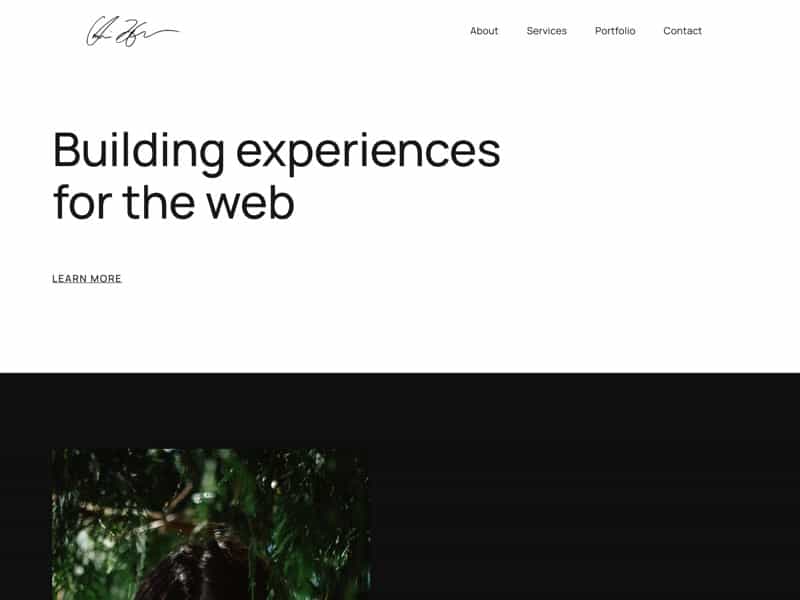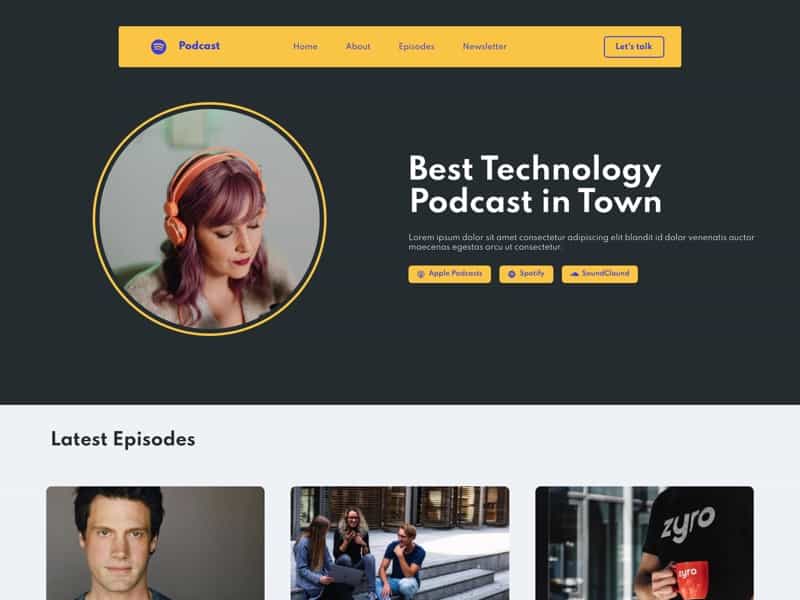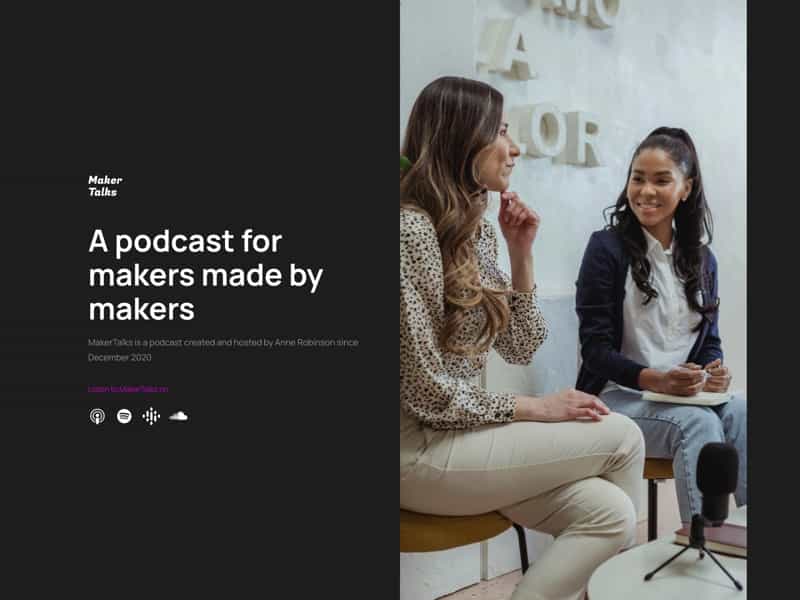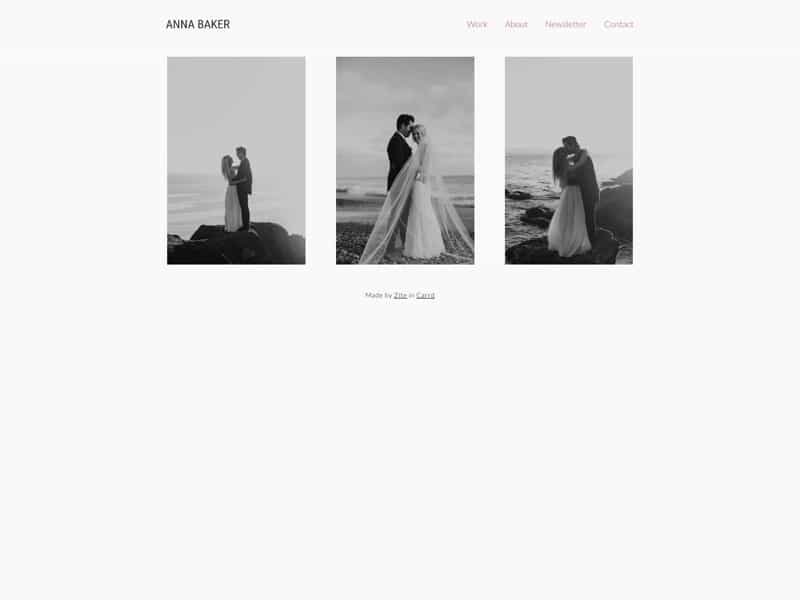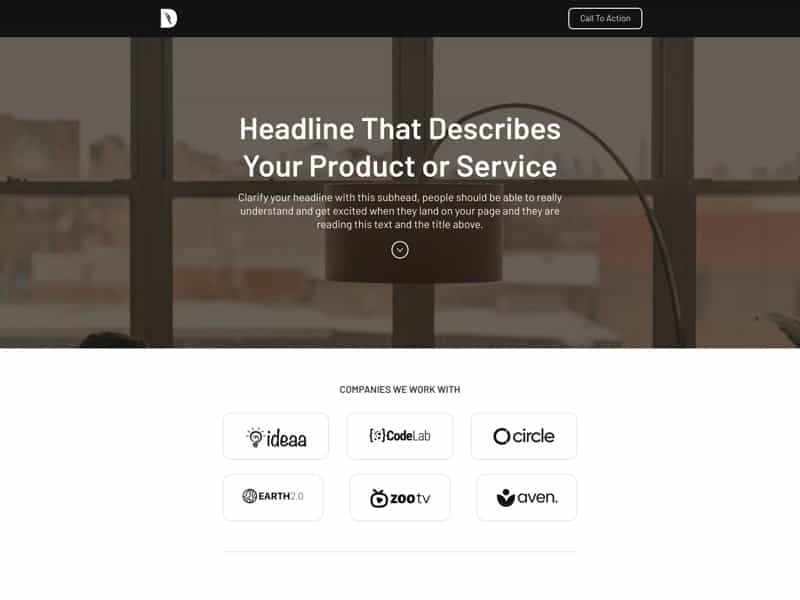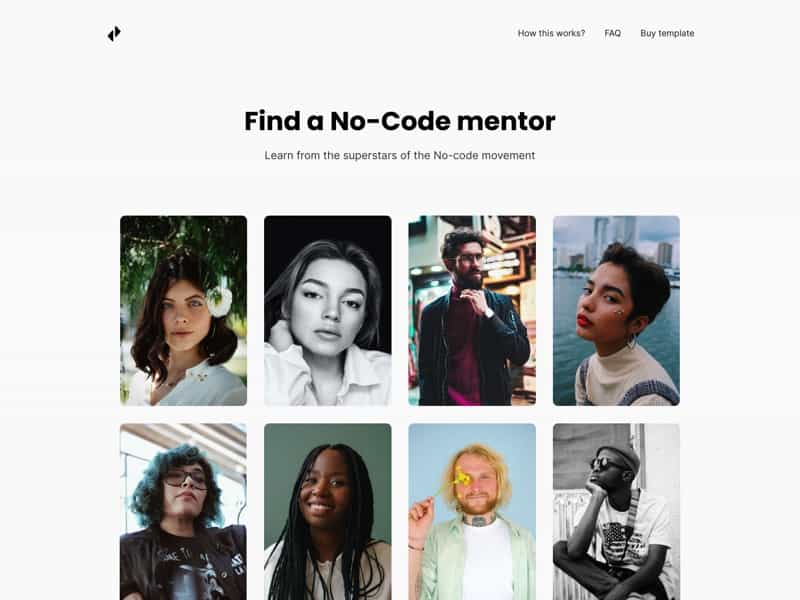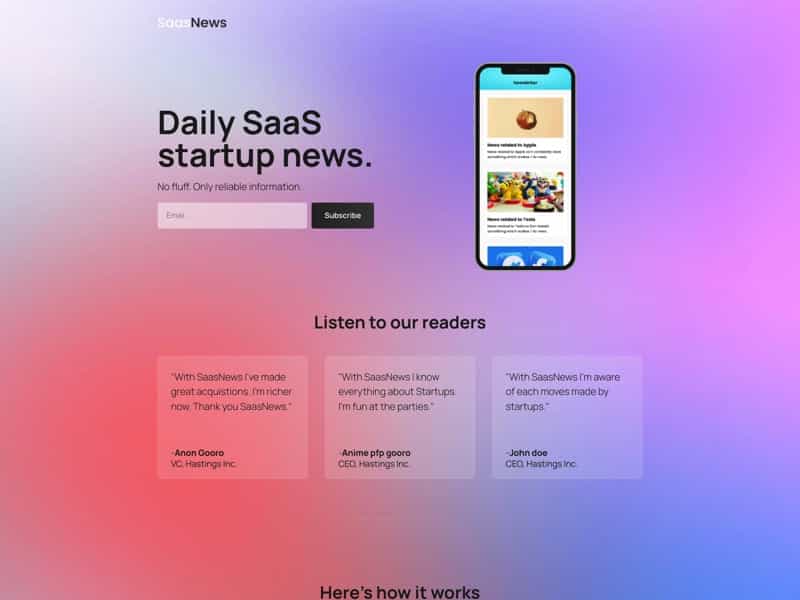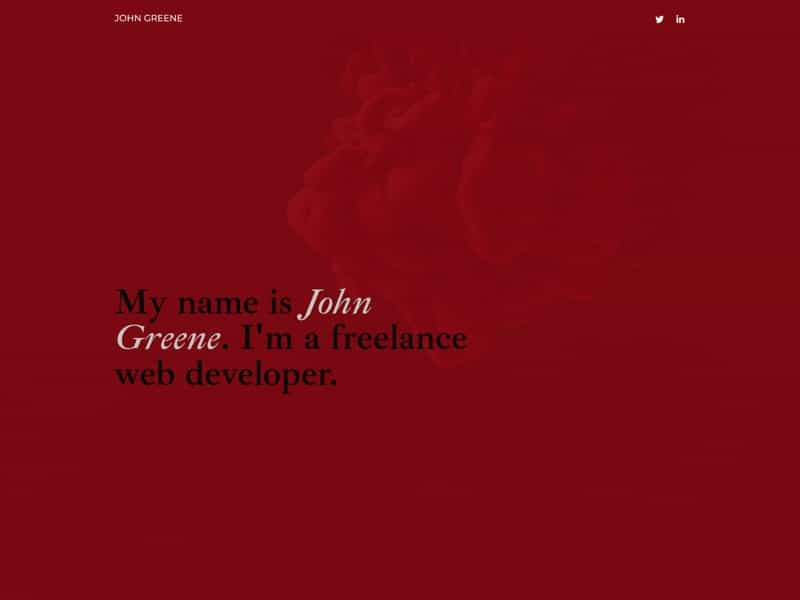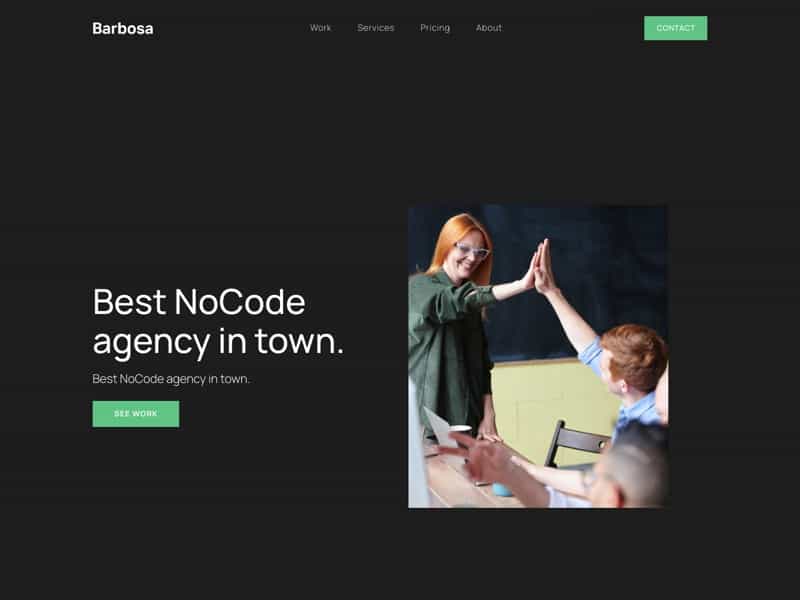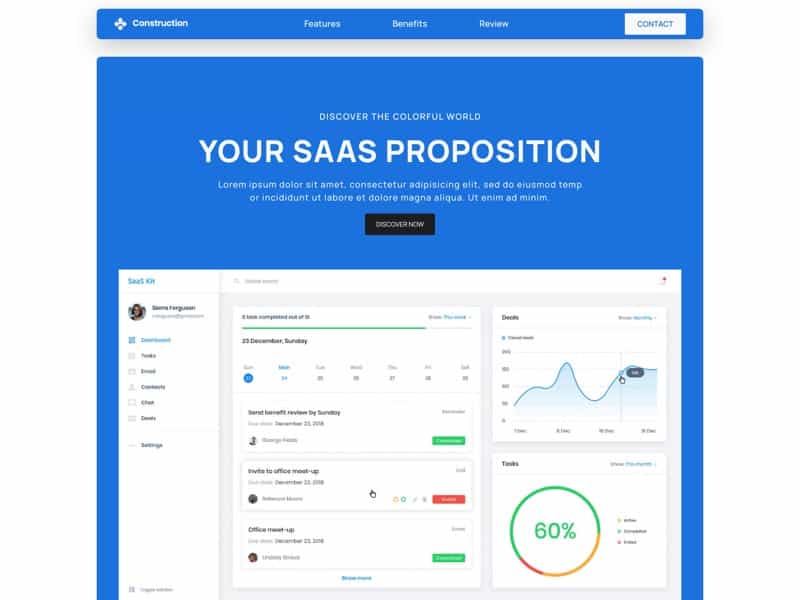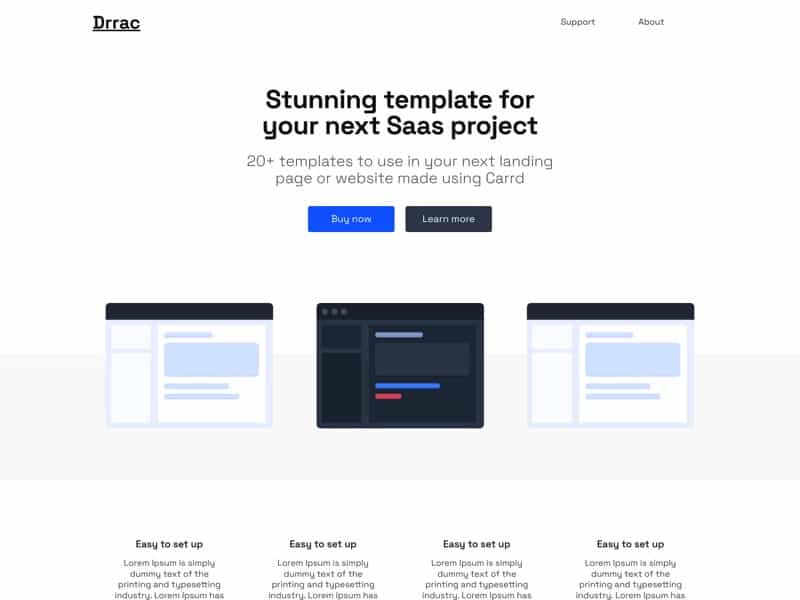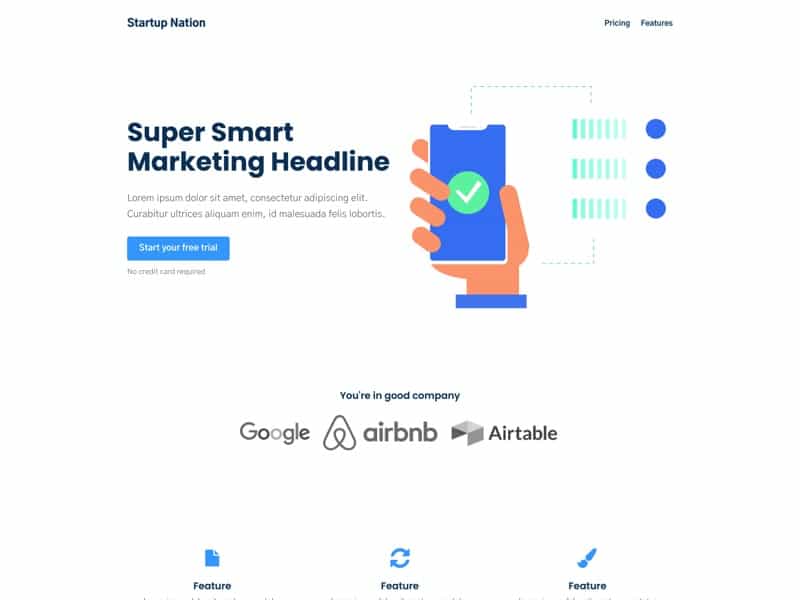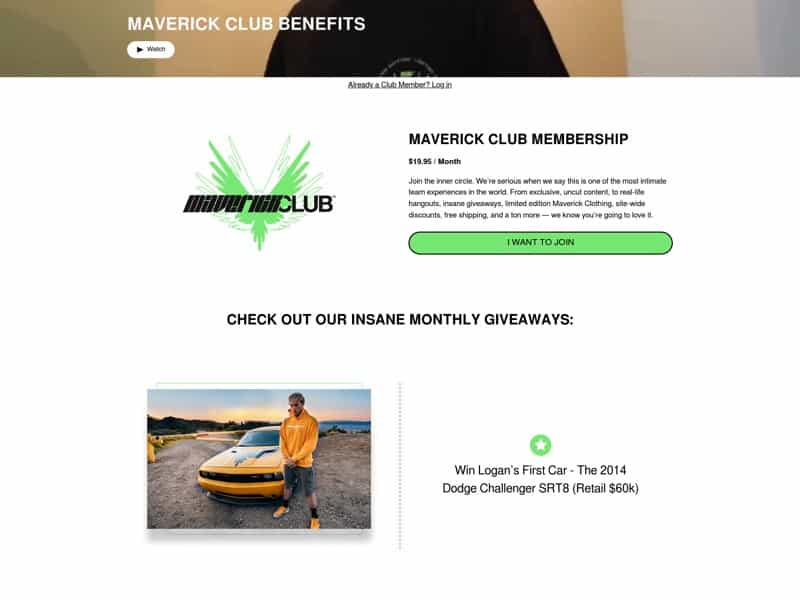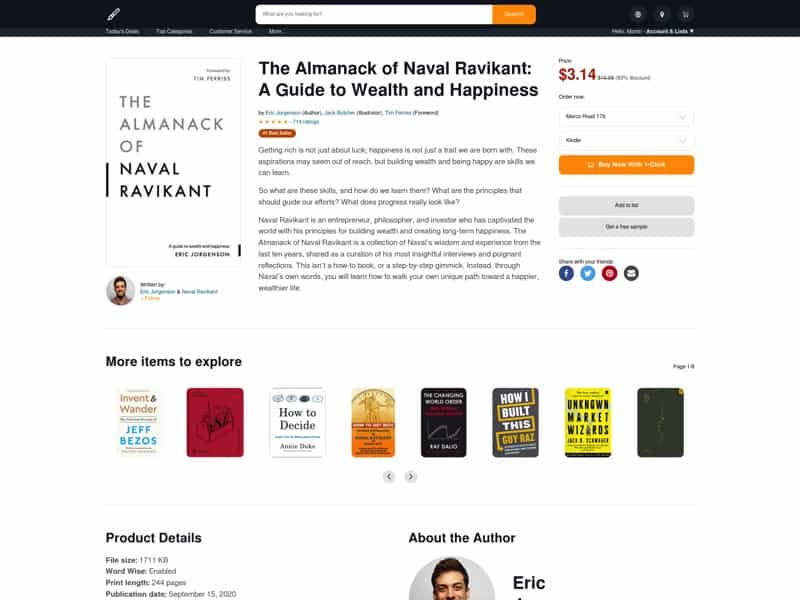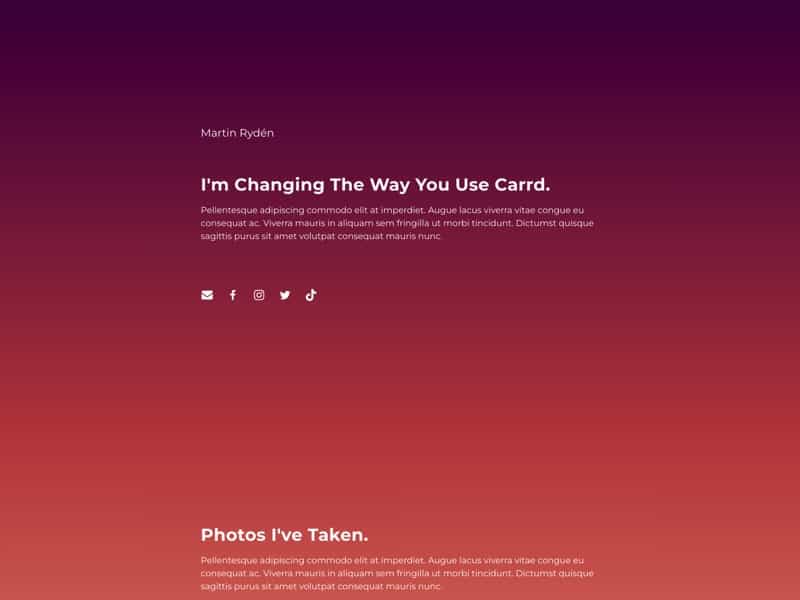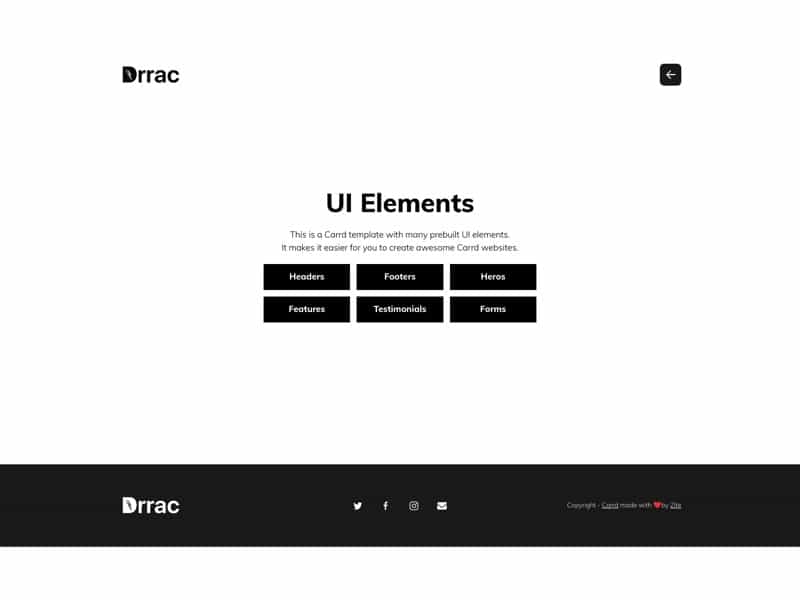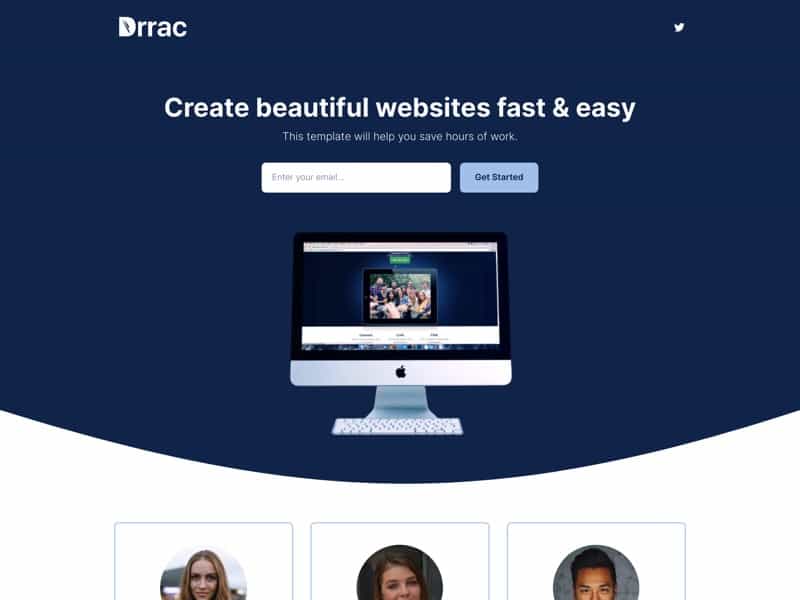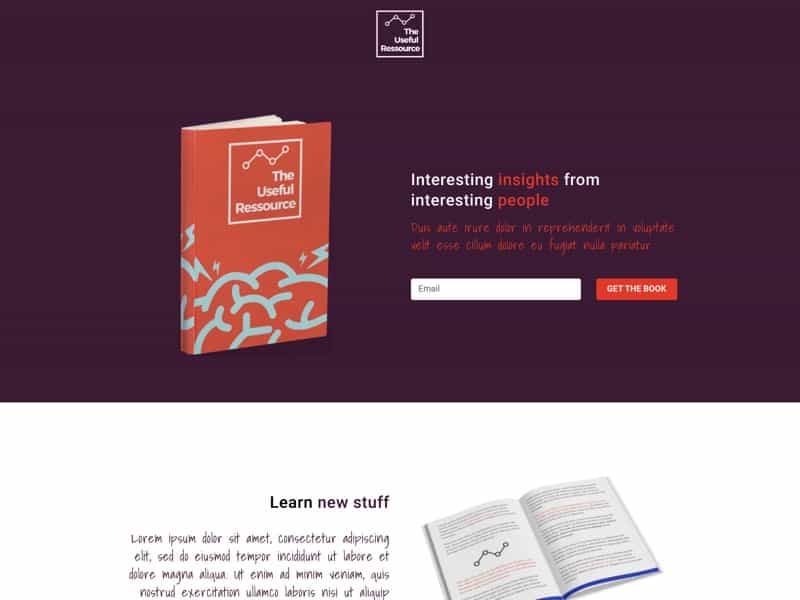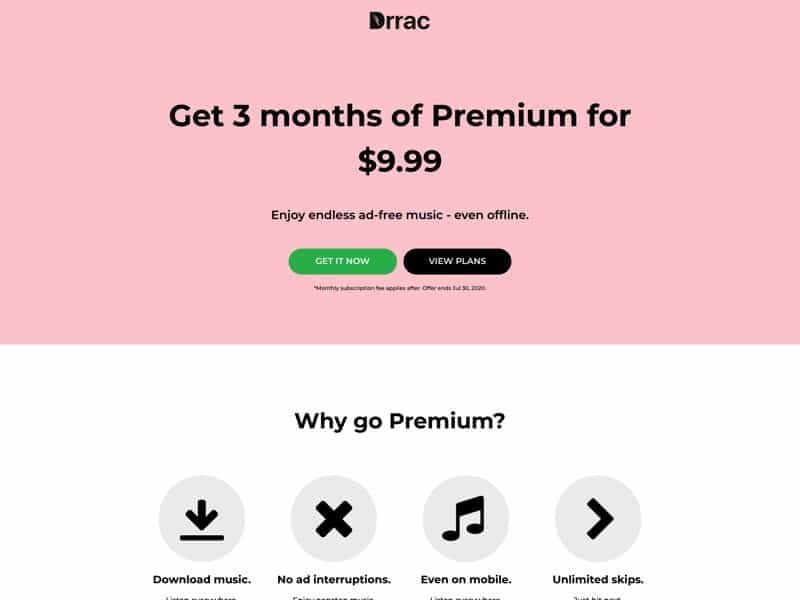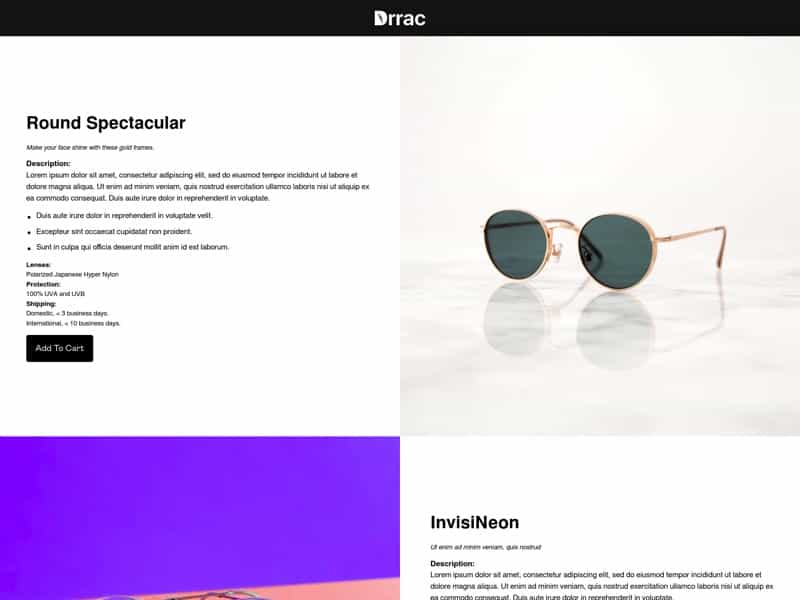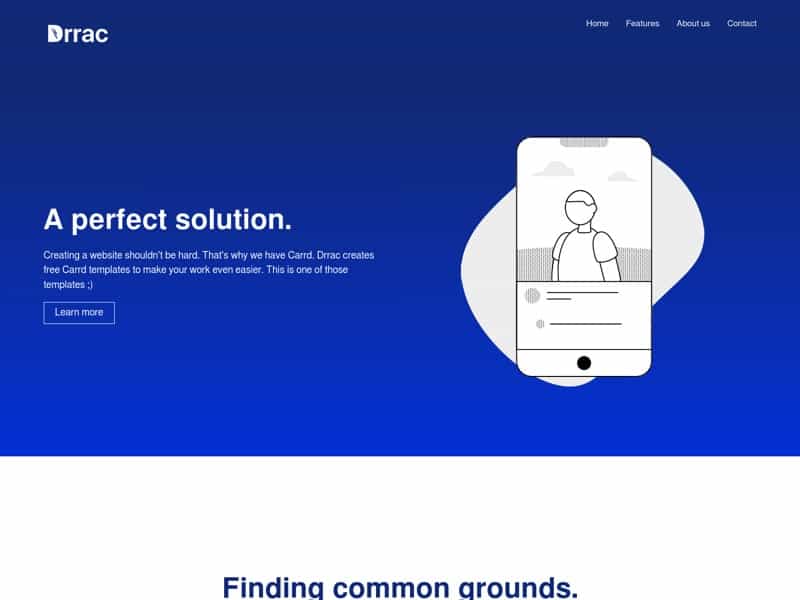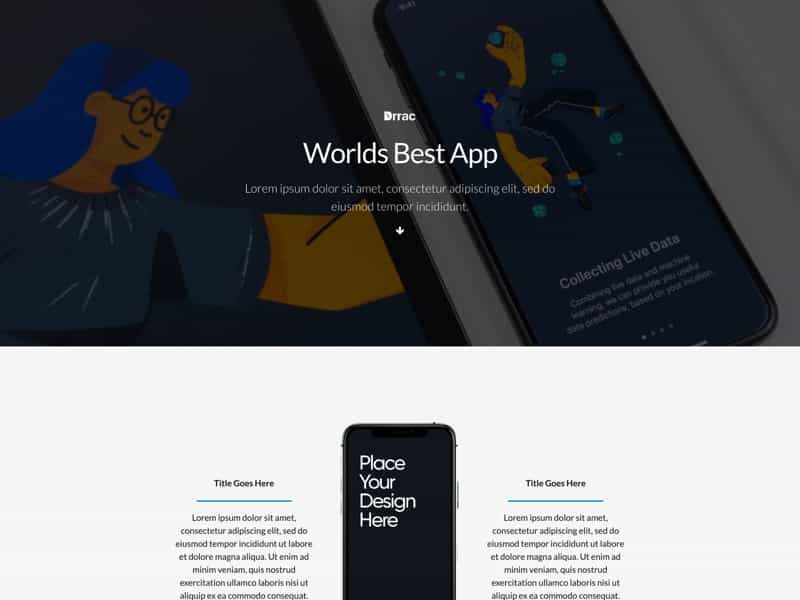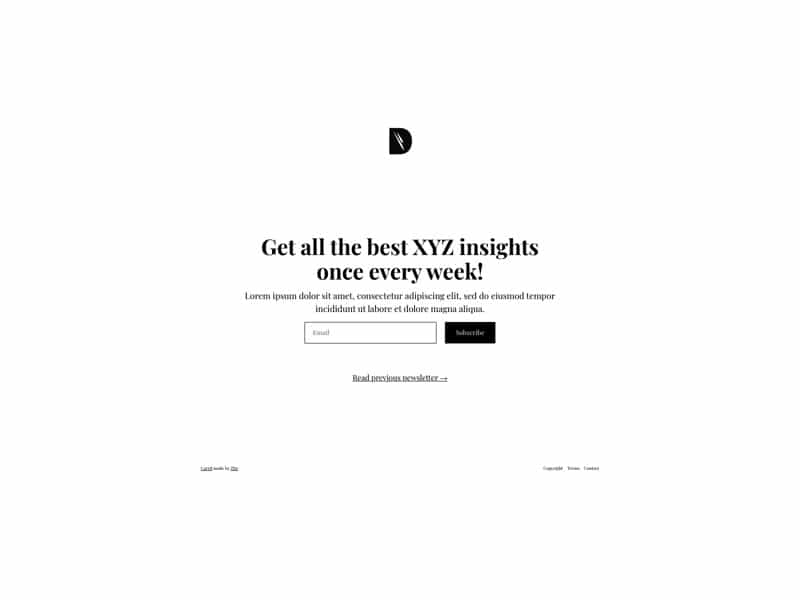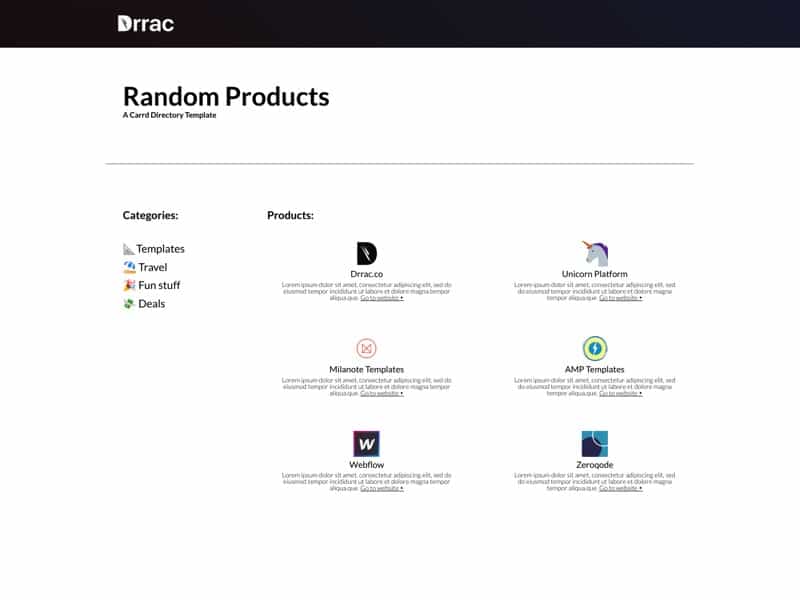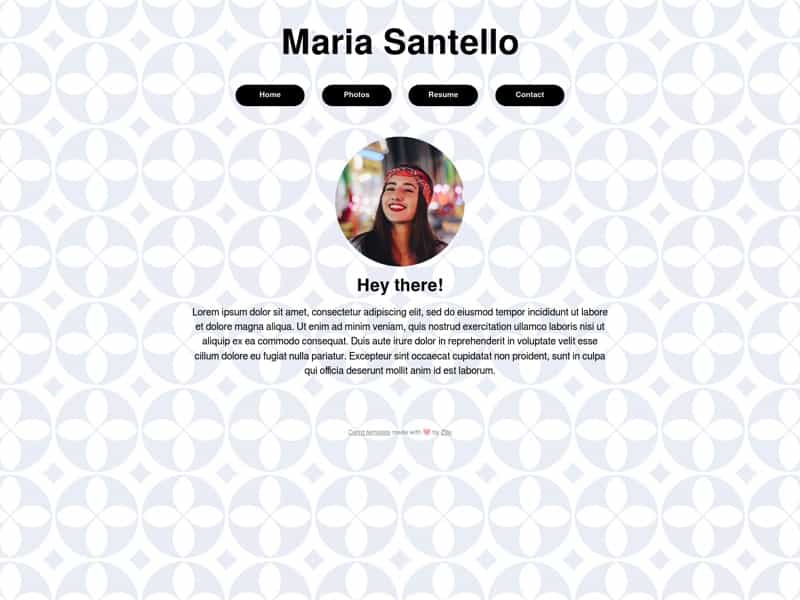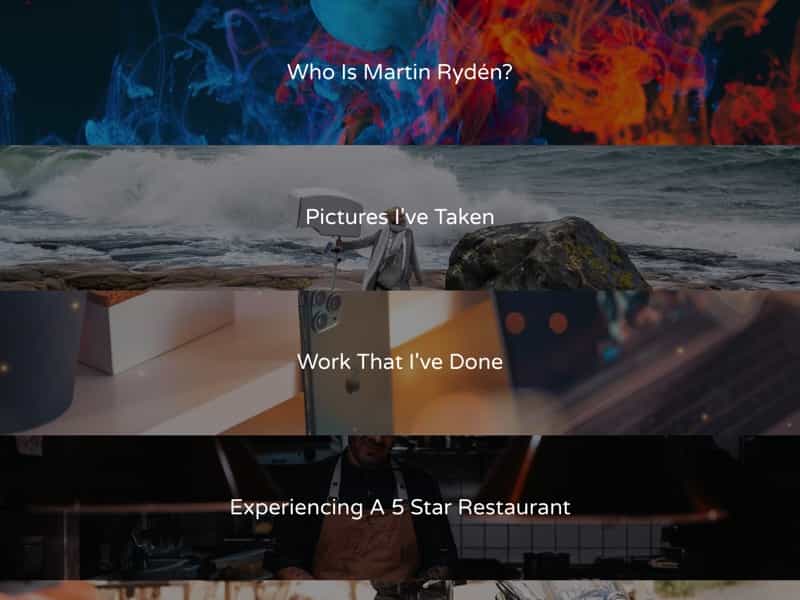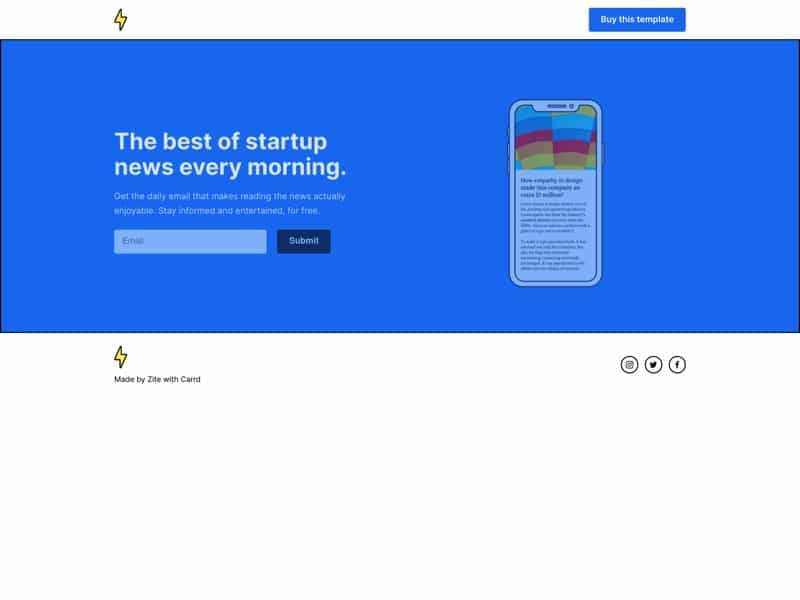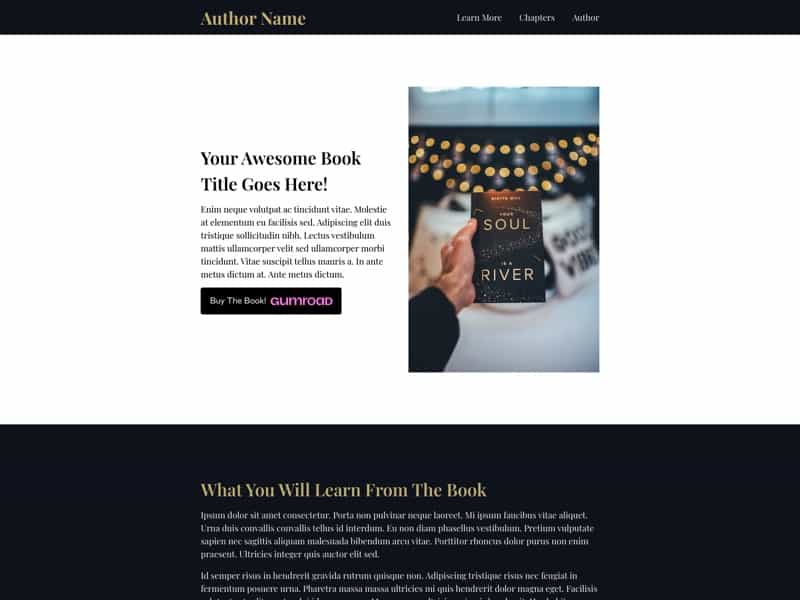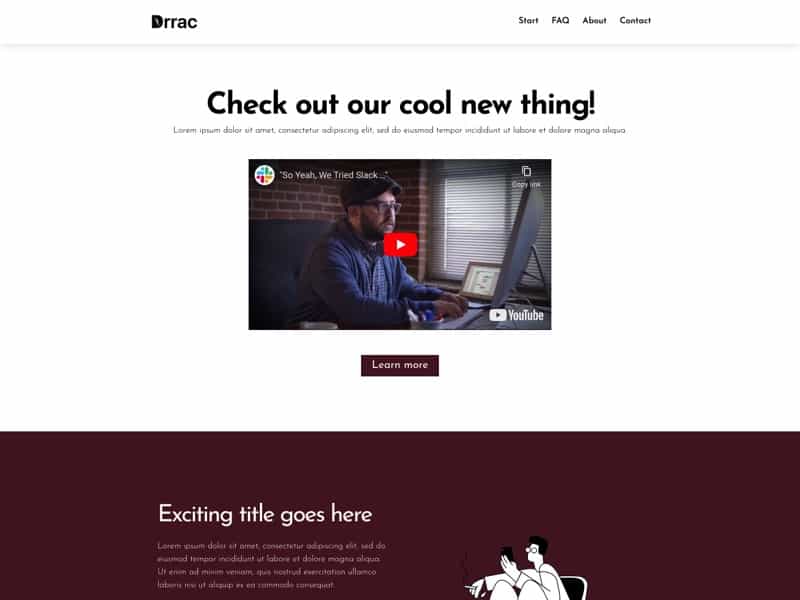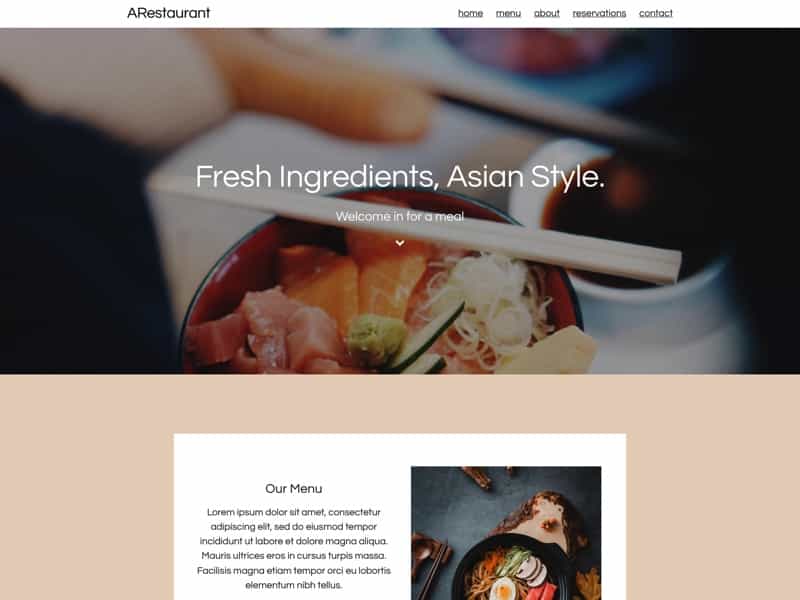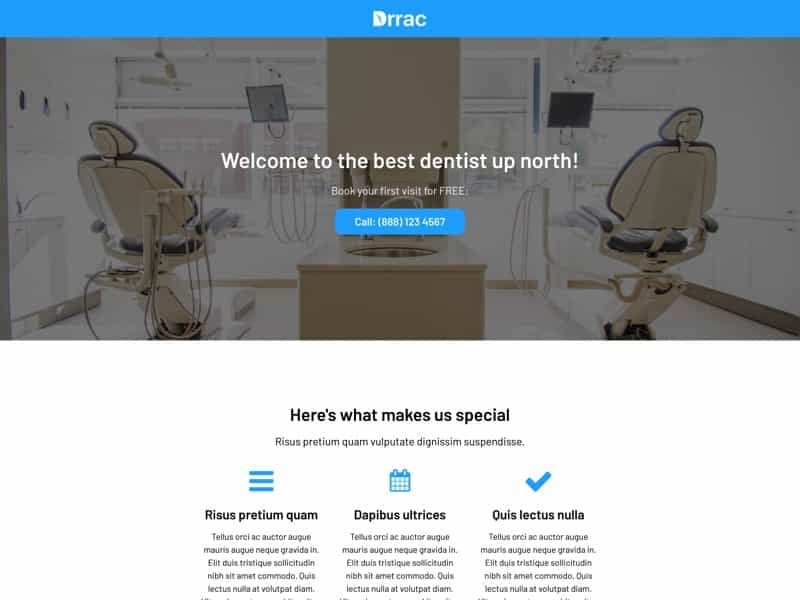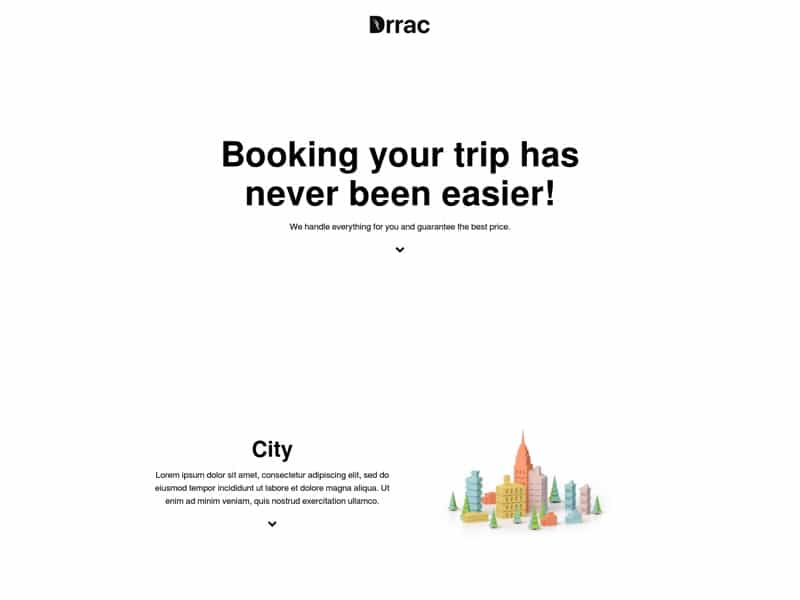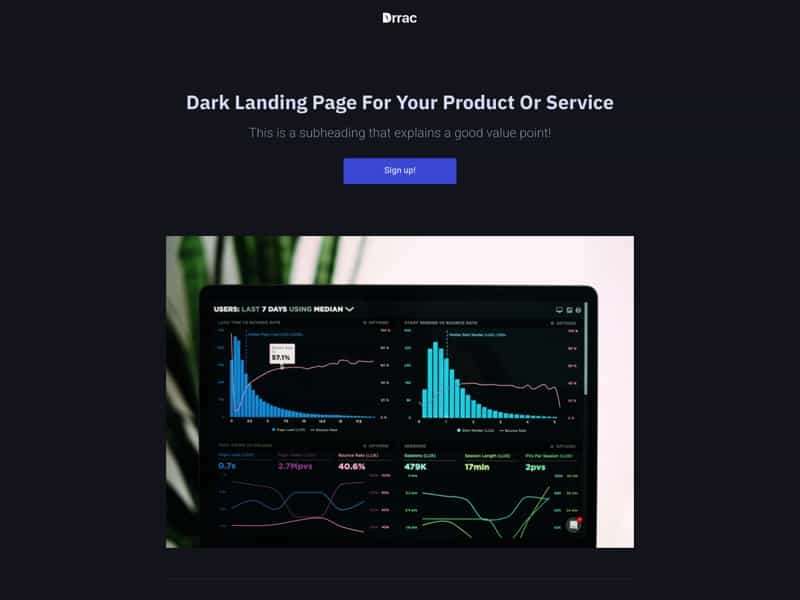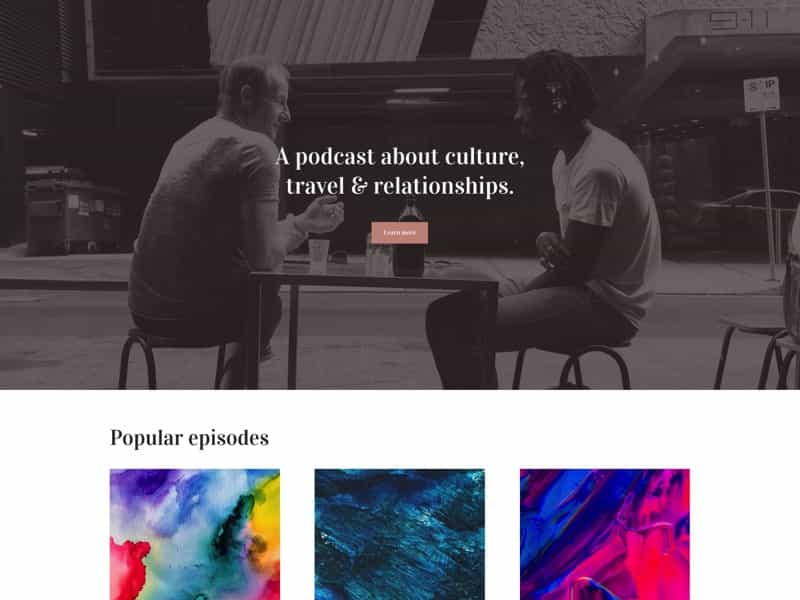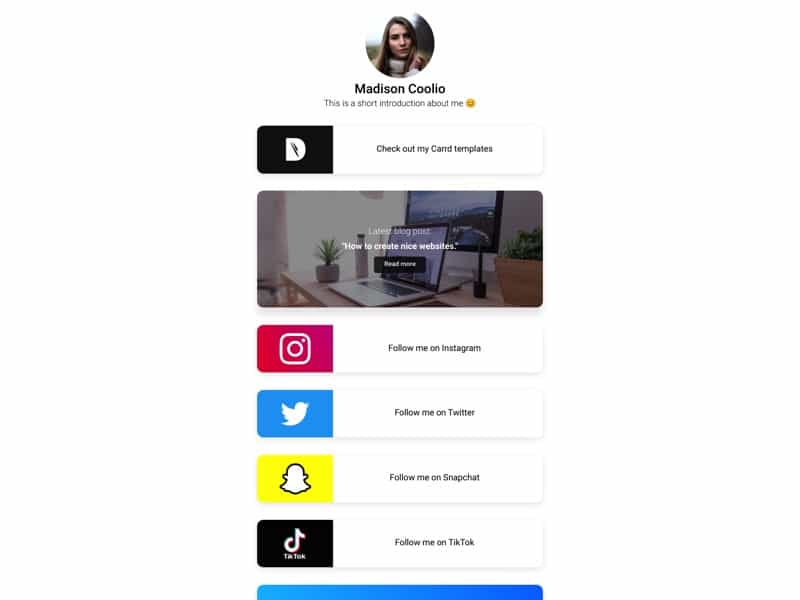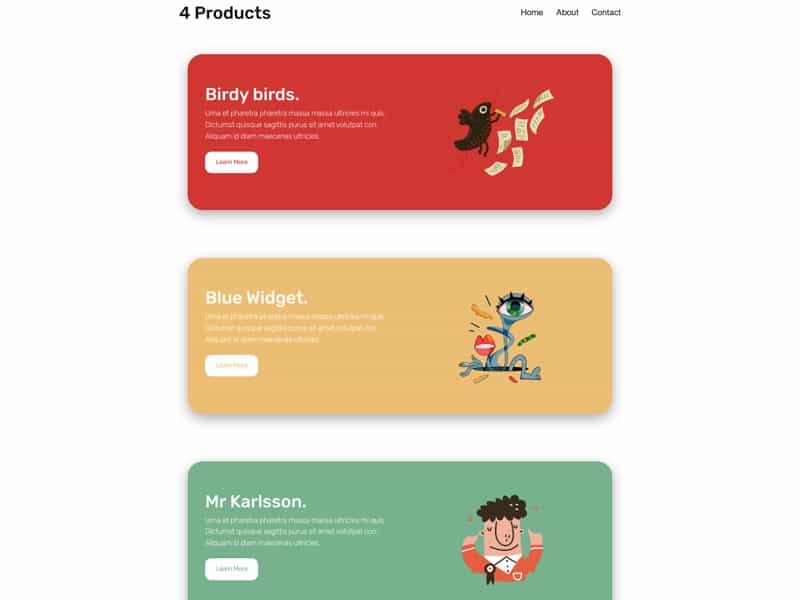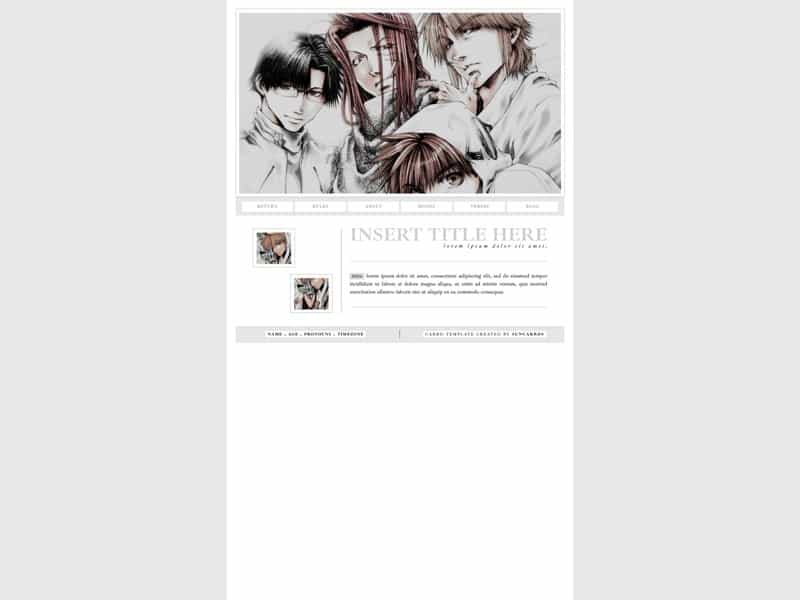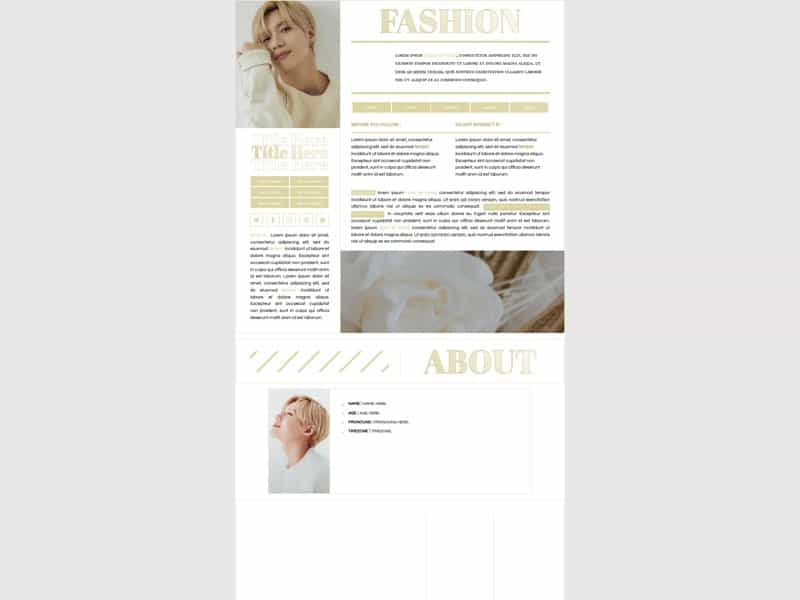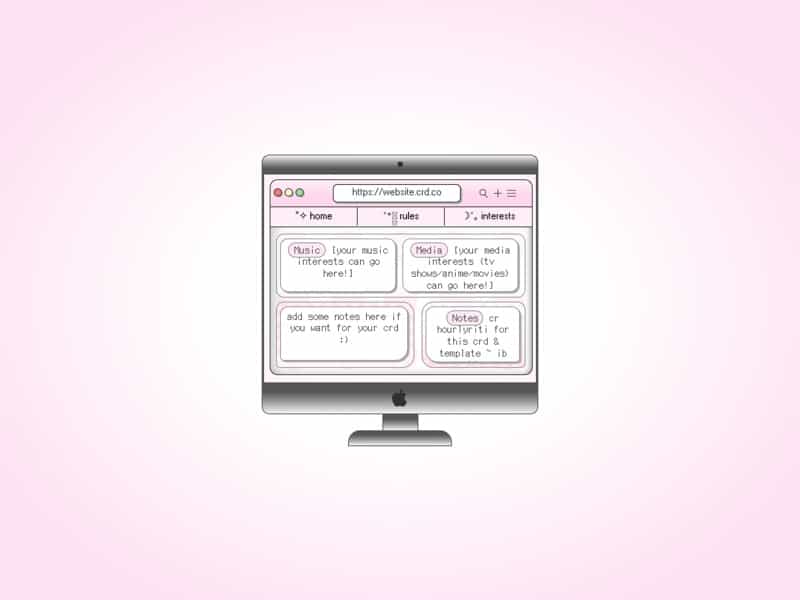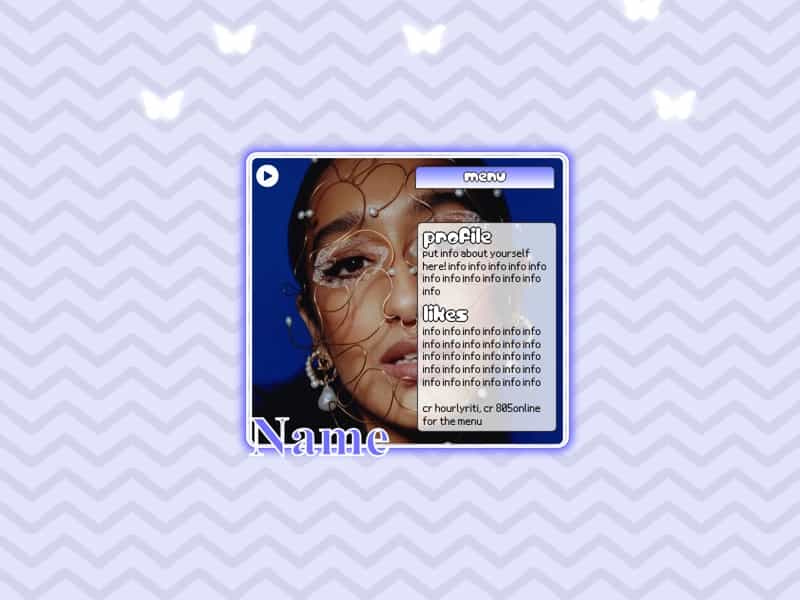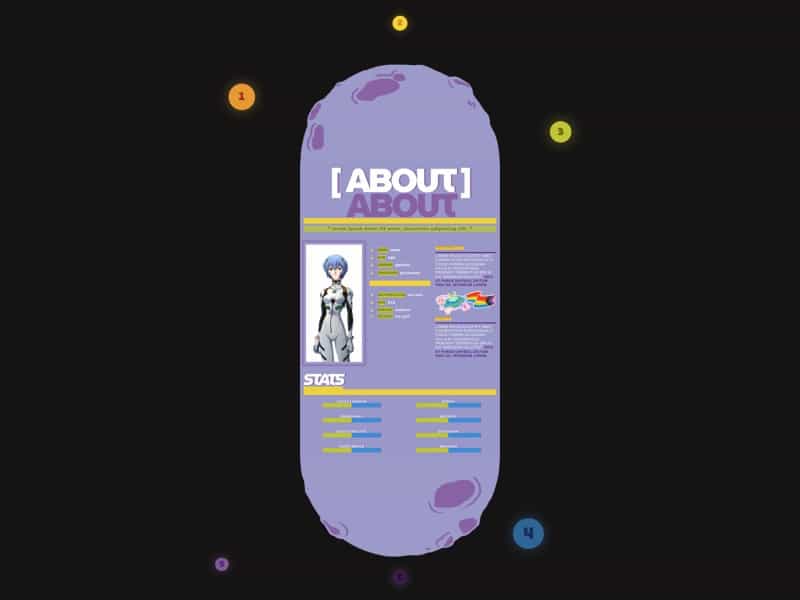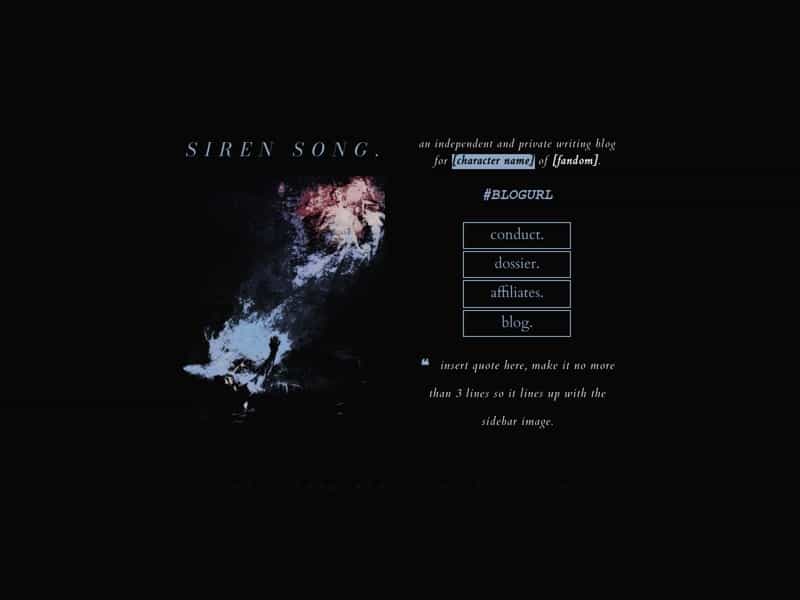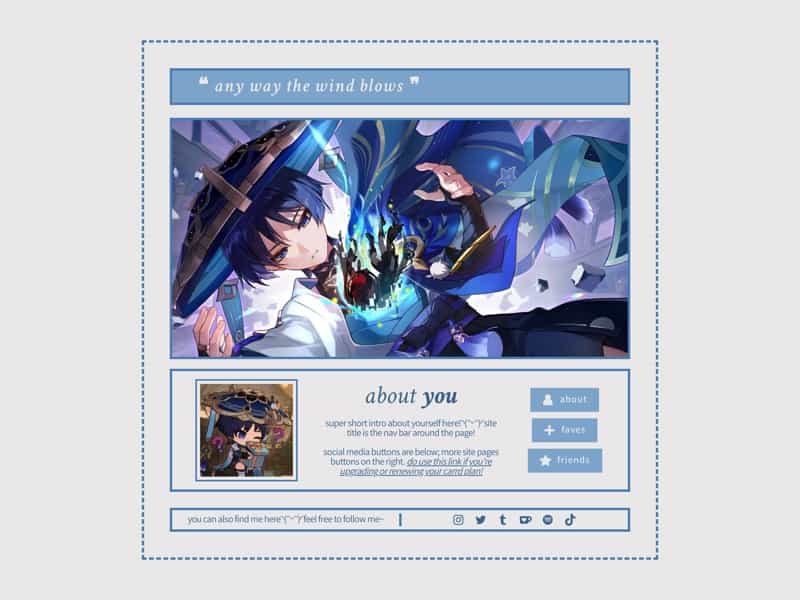Carrd Templates
Professional templates for your next landing page or website using Carrd
All Carrd.co website templates (86)
Frequently Asked Questions
What is Carrd?
Carrd is a website builder for simple websites. It is super easy to use and lets you create your own site in minutes. It is perfect for landing pages, personal websites, small agencies and pretty much every basic website idea.
There is a free option, paid plans start at just $9 a year. Yes - per year!
What are Carrd templates?
A template is a starting point for a new website in Carrd. It is a complete design that is readymade for you. You'll just enter your content: headlines, text, images and your site is ready to go.
A site created from a Carrd template is a regular Carrd site. You can keep as much or as little from the template as you like. You'll be able to change anything about it like font, colors, positioning of elements, etc. And you can always add elements, rearrange sections, add subpages. Anything that can be done in the Carrd editor.
What are the benefits of using Carrd templates?
Focus on your idea It is easy to get lost in designing and tweaking the looks of a site. Using a ready-made template will help you get the site done faster. Invest the time saved into building your business, talking to customers, marketing your site.
You'll follow best practices Templates use site structures and features that people have come to expect from websites. They are optimised for conversion - so that you don't have to think about it. More time saved.
Professional design Our templates are professionally designed, so you don't have to learn how to design. Tweak less, spend more time on your idea
How do Carrd templates work?
When you get a template, it will be available in your Carrd account to start a new website. You can make as many sites from a template as you like. The sites you create will be completely independent, changing a color for one site won't change it for a second website made from the same template.
To be able to create a site from a template your Carrd plan needs to include the features used in the template. For most of our templates you will need to be on the Carrd Pro or Pro Plus plan.
Can I download Carrd templates for free?
Yes. Well, kindof. When you get a free template for Carrd you don't actually download it to your computer. Rather you will create a new site from that template. This happens directly in the Carrd editor in your browser. No download needed.
All Carrd.co templates offered by us are paid. But there are some free options available. Checkout our blog article about the best places to get Carrd templates.
What are popular Carrd template features?
Sub pages – Carrd is mostly known as a builder for single page websites. But the Carrd editor also supports multi-page websites. Many templates will come with multiple pages for you to seperate out content, for example you could have your 'About Us' or 'Contact' content on individual pages.
Signup forms – Signup forms are a great way to collect email addresses from your audience. Carrd conveniently provides connections to all the popular email list tools like Mailchimp, Sendinblue, ConvertKit, and many others..
Pricing tables – Carrd does not have a pricing table element out of the box. You can use a template that comes with a pricing table instead of designing on yourself.
Animations – Animations like appearing headlines and images siding into place. They can be a great way to give your website that extra special something. If used in moderation animations will make viewing your site a little more exciting for your audience - without distracting them.
How can I build my own templates?
To be able to work with templates you need to be on the Pro Lite plan or higher.
Then the final step is actually pretty easy. You'll just save a finished site as a template.
Want to confidently create templates for others? Make sure you know the ins and outs of Carrd and the elements the editor offers. We have put everything we know about making Carrd sites into our Carrd Tutorial. Check it out and become a pro in no time.