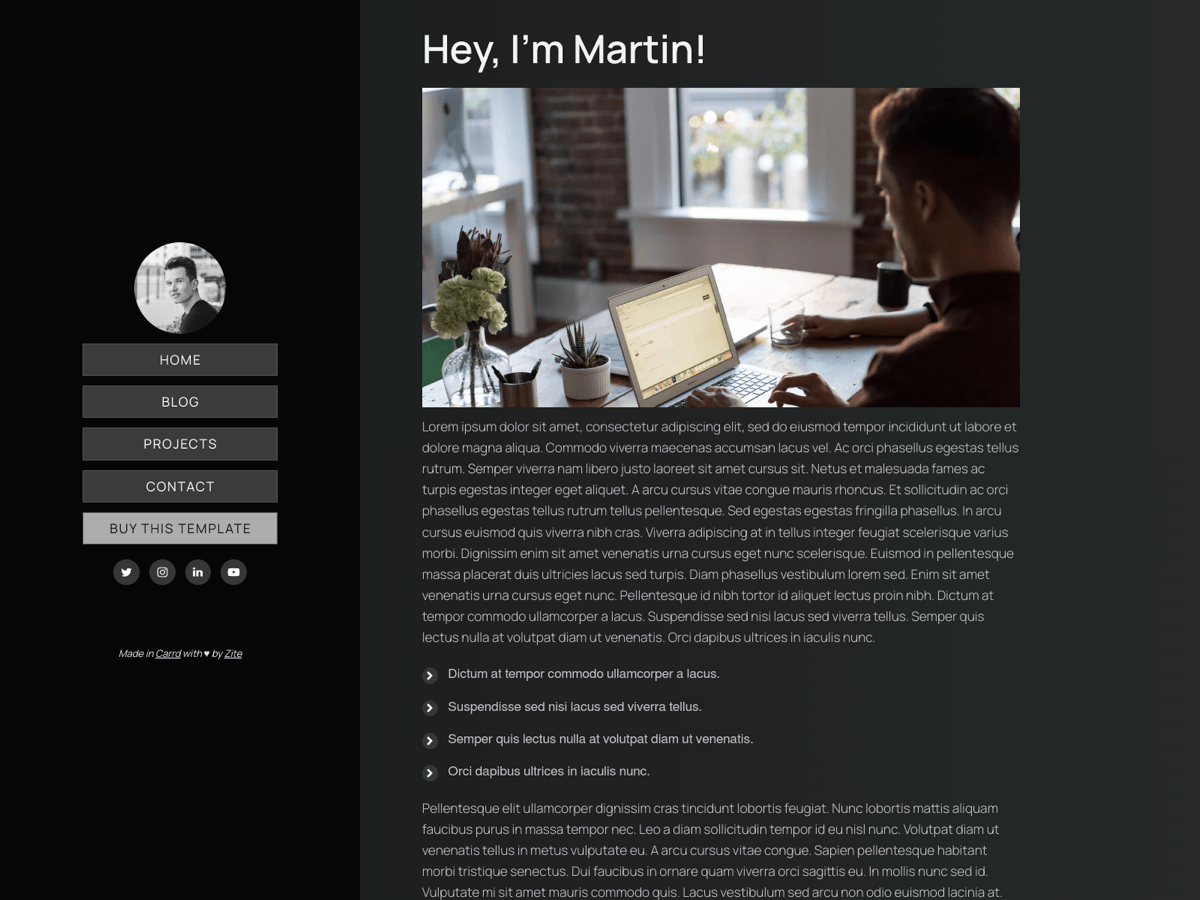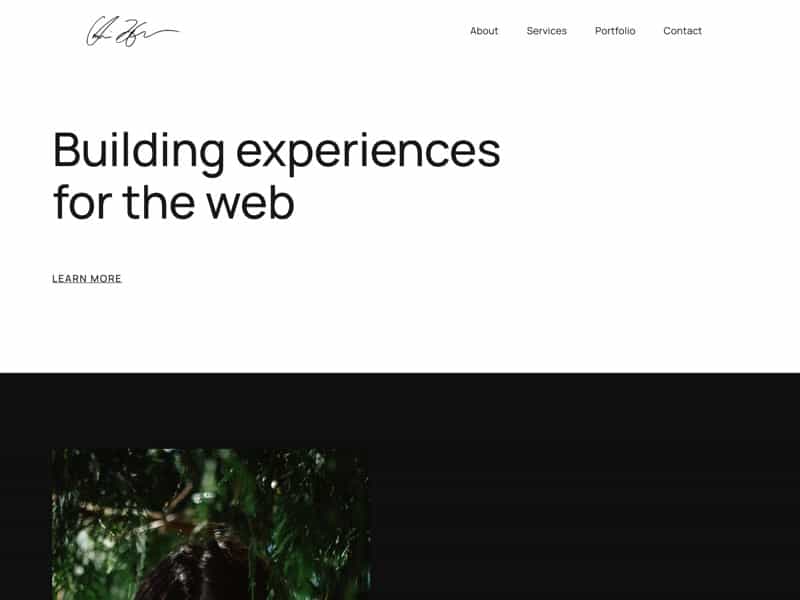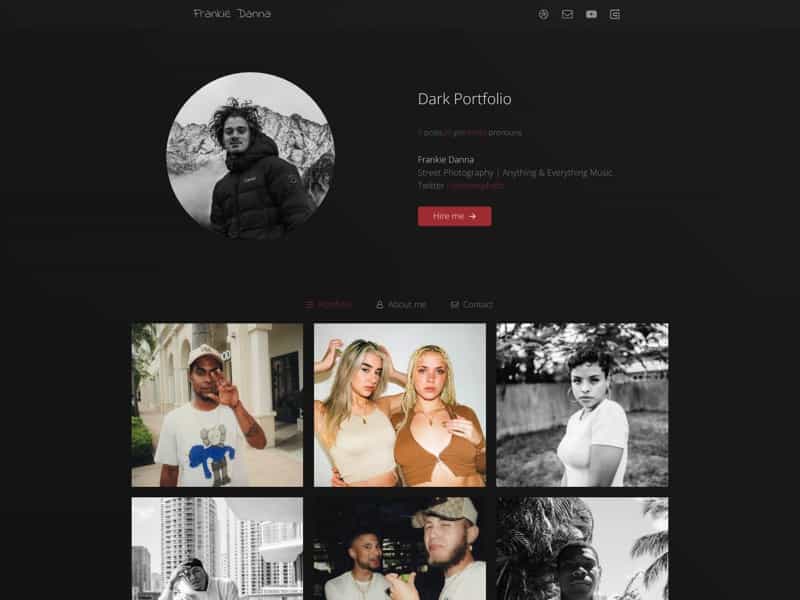A personal short form blog website template.
Mini Blog
$19
Get professional Carrd help from our experts for template customisation and consultation. They assist with anything from idea phase to post launch optimisation and site maintenance. Talk to us.
About Mini Blog Template
Looking for a Carrd blog template? Read our notes on blogging in Carrd below.
This template is really versatile. you can also turn it into a personal website, a portfolio or resume page. A company profile also works.
About Blogging in Carrd
Want to use this template for blogging? Please note: Carrd does not give you all the bells and whistles of dedicated blog platforms. There are many reasons you might want to blog in Carrd. And there are different options to make it happen. You can use this template to get started. But if you know you will be blogging a lot or you are an experienced blogger, than other options may be better. For SEO reasons we recommend to run your blog in a folder. Here are the alternatives:
- Our recommendation: ? Blogstatic – run blog in a folder on your Carrd website, e.g. yoursite.com/blog
- BlogHandy – run blog in a folder, free plan for 5 posts
- Feather – run your blog in a folder, edit blog content using Notion
- Quickblog – embed a full blog as a page in Carrd or on a subdomain (no folder support)
- Read more. For more details and all other options read our article ? carrd blog tips
Non-blog usage for personal or portfolio websites
The template is called Mini Blog but you can use it for many other purposes. It features multiple pages as listed below. You can add/remove to those and repurpose them as you like. Carrd editor makes this really easy.
You can build a personal portfolio website with this template, too. Maybe add a page for testimonials or one where you demonstrate your skill set? A second and third project page to show works in different areas like drawings, paintings, photography
The template can also be a great starting point for a resume page. Rename the pages in the navigation, or add ‘resume’ as an individual page. Maybe add a “link in bio” style page that links to your online presences? Use the projects page to show off highlights of you previous work.
Really there are not limits. The template can be fully customized to use colors, fonts, and images you like.
Template pages
The template Mini Blog comes with the following pages:
Home page – A simple welcome page with a header image and some text. You might want to add more content to this page after creating your Carrd site from the template.
Blog page – This is where the blog posts go if you use it to blog. Please note you will edit all content on a single page in Carrd’s editor. Yes, all posts will be listed on a single page one below the other. Editing and writing blog posts will become tedious when you have long or many posts. It can be okay if you are more microblogging. Please also see ‘Blogging in Carrd’ above.
If you use the template for something else, this page can be a timeline of your company or or resume page. Or display a number of poems if this is what you want to do.
Projects page – Show off your previous work on this portfolio style page. You can freely add more image, embed video and audio clips, link to external pages .
Contact page – No personal site is complete without a contact page. Visitors will find your contact details and a way to directly send you a message via the contact form. Make sure you update the recipient email to yours after creating a site from the template.
More – you can add more pages if you like. In carrd.co this works using so called section breaks.
FAQ
Q: Mike asked: “To blog in Carrd, do you just effectively write on a landing page? … How would this work as a real example – what’s the process of creating a blog post?”
A: Carrd is somewhat limited in terms of blogging. You basically add your whole posts to the blog page in the template (or the website you create from it). You could also create an individual page for each blog post but this will quickly goe beyond what Carrd is built for. If you intend to blog a lot and long form, then this template is probably not a good choice for you. Check out our blog post on blogging in carrd to learn more.
Q: you have a question? Let us know.
Related Carrd templates
Or browse all Carrd templates