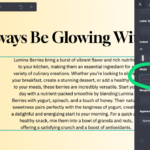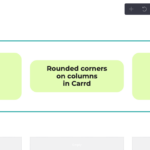So you are thinking about blog on Carrd. As you may know Carrd is not a true blogging platform – there are good reasons to start blogging using Carrd.co. You can either run a blog on Carrd itself or use another blogging tool and integrate it with your Carrd site. We’ll explain why and how. We constantly update this post with new blogging tools and Carrd blogging tips.

Why would you run a blog on Carrd?
There are a couple of good reasons to run a blog on Carrd – even though Carrd is not really a blogging platform.
- Super quick site setup – you can be blogging in 15 min from now
- It is free or very cheap way to run your blog, Carrd pricing starts at $9 a year
- You can optionally use external tools to update content
- No worries hosting blog software yourself
How to run a blog on Carrd?
These are the options you have to run your blog on Carrd. We’ll explain all of them in detail below.
- Blog template for Carrd website
- Blog as a section on your Carrd page
- Blog in a subfolder of your Carrd site
- Blog in a subfolder using Notion and Feather
- Carrd website with a blog on a subdomain
- Carrd integration for an external blog
- When not to use Carrd
The best way to blog in Carrd
Spoiler alert! Our recommendation for running a blog on your Carrd website is:
See below how it works. Or read on to explore and compare all options for blogging in Carrd:
1 – Use a blog template for Carrd
The easiest way is to use a Carrd blog template. You can choose to publish your site on a Carrd subdomain like myblog.carrd.co to benefit from Carrd’s SEO rank. Your blog will be indexed by search engines soon even though you are just starting out.
Who is this for?
- You’re new to blogging
- You want to try blogging and see if it is fun and you can make it a routine
- The blog does not need to be integrated in an existing website
- You do not have a website with a lot of traffic yet
How to
- Sign up for Carrd
- Choose a template from our collection of blog templates
- Create your site and start blogging
Pros
- Perfect for getting started
- Start writing in under 20 minutes from now
- Benefit from Carrd’s SEO, search engines will pick up your blog content quickly
- Find out if blogging is for you with minimal setup cost
2 – Blog as a section on your Carrd site
The second easiest is to add a blog section to your existing Carrd.co site. This will create a sub page so visitors can view your landing page and blog independently. Suitable for a small number of articles. This is also how our blog template Mini Blog does it.
Who is this for?
- You already have a Carrd site with some content
- You are new to blogging and want to try it out
- You want to add a blog to your existing website
- You are not ready to learn a new tool
- You do not want to spend money on a new tool
How to
- Open your site in carrd.co editor
- Define #header and #footer using control elements
- Create a section named #blog
- Add a link to #blog in your site navigation
- Boom – you have created a sub page for your blog
- You can learn more about sections in Carrd in our Carrd Video Tutorial
Pros
- Really quick to set up
- Easy to maintain, your blog content is in the same editor
3 – Carrd website and blog in a subfolder
If you intend to blog more frequently you’ll need to look for Carrd companion apps. They will allow you to write, edit and manage a large number of posts with ease. Our favorites are Blogstatic and Bloghandy because they allow you to run a blog in a subfolder of your Carrd site. So you can have your Carrd website on yoursite.com your blog at yoursite.com/blog .
This approach gives you the best results in terms of SEO. Your blog posts will automatically be SEO- optimised. Keeping them on the same domain means your blog content will contribute to the SEO value of your main domain. This is not the case if your blog runs on a subdomain (see below).
Both, Blogstatic and Bloghandy, are full featured blog editors. We currently recommend Blogstatic because it is more mature and has better pricing. But your mileage may vary.
Who is this for?
- You want your main website in Carrd for easy maintenance
- You will be blogging a lot and want a professional looking blog
- You want the best SEO with website and blog on the same domain
- Your blog should appear as a subfolder of your domain like
yoursite.com/blog
How to get my blog up and running?
- Compare Blogstatic and Bloghandy with your needs. We currently recommend Blogstatic.
- Signup and create your blog
- Connect the newly created blog to your Carrd domain or subfolder
- ℹ️ The only way to get the subfolder setup working is with some DNS magic. You will need to point the nameservers for your domain to Cloudflare and do some setup with them. This service is free of charge. But it requires some extra setup. It will be worth it though in terms of SEO benefit.
- Link to the blog in your Carrd site’s navigation
- Link back to your Carrd site from your blog
- Start blogging
About Blogstatic
- Great for SEO because blog and website are on the same domain and blog can be in a subfolder.
- Blogstatic used to be super affordable at $19 per year in the past. You will now need the Expert plan to be able to have your blog as a subfolder. We think it is still a good deal at $49 per year. See pricing.
- You’ll get a full featured blogging tool with templates, social sharing previews, analytics integration, backups, custom fonts, great SEO, a subscriber newsletter, and more. See features.
- The look of your Blogstatic blog can be customized via their proprietary DesignStudio which lets you easily change colors and fonts to match your Carrd website. No CSS dabbling needed.
- Please note: the Blogstatic subscription will only give you a single blog.
About Bloghandy
- Also great for SEO because of the subfolder feature
- They have not been around for as long and don’t quite match Blogstatic in terms of features (yet). All plans include an easy to use blog post editor, great on page SEO for posts, comments, social sharing. See features.
- Bloghandy charges by number of posts published. This may give you all features at lower cost in the beginning but can turn out more expensive later on. There is a free plan but it allows 5 posts only. See pricing.
4 – Carrd website and blog in subfolder with Notion and Feather
Feather is blogging platform that runs on top of Notion. It also allows you to set up your blog in a subfolder. E.g. your Carrd website on yoursite.com and your blog at yoursite.com/blog
Who is this for?
- Your main website should be in Carrd for easy maintenance
- You want a professional blog
- You are pretty sure you will blog a lot
- Website and blog should be on the same domain (for aesthetics and SEO)
- You like writing and organizing content in Notion
How
- Sign up for feather.so (at $15 per month)
- Connect your feather account to something like
yoursite.com/blog - Example: Anthony Castrio’s website and blog – castrio.me and castrio.me/blog
Pros
- Easily manage a large numbers of posts
- Write in your favorite tool, Notion
- Keep website and blog on the same domain
- Bhanu, the maker of Feather, is super responsive and a nice fellow indie hacker
5 – Carrd integration for an external blog
There are a couple of blog systems that allow you to embed your blog in a Carrd landing page. This is typically not a very good option for SEO and usability but it works okayish. There are many platforms available, options include Quickblog and DropInBlog Note: we have not reviewed these.
Who is this for
- You are not sure you wan to use Carrd (find out here)
- You know you will be blogging a lot and need a specialised blog tool
- You want your blog to live in Carrd so you can run on a
carrd.cosubdomain likemyblog.carrd.co. This can help with SEO initially because you will benefit from Google trusting everything on the Carrd.co domain.
How
- Compare blogging services and find a suitable one, e.g. Quickblog
- Signup for one of them
- Embed the blog according to their integration guide, this usually means copying some code into an ‘Embed’ element in Carrd’s editor
- Example for DropInBlog: https://dropinblog.carrd.co/
- ⚠️ Sometimes the embedded blog and content of your Carrd site can clash causing errors. Make sure to try before you buy. Carrd and most blogging services offer trials for that.
Pros/Cons:
- Pro: easily embed an external blog
- Pro: many tools available
- Con: Embeds are not great for SEO, as your blog content will be loaded form a different website
- Con: Since everything in Carrd lives on a single page, there is no good separation between blog and rest of the website
6 – Carrd website and blog on subdomain
You can use basically any blogging platform out there and run your blog on a subdomain of your main domain with your Carrd site. This also works with two separate Carrd sites.
Who is this for?
- Your main website should be in Carrd for easy maintenance
- You want a full featured blog
- It is ok for you to have blog and website on different subdomains like
yoursite.comandblog.yoursite.com
How
- Check out the different blog platforms (for example with kinsta’s comparison of 15 blogging tools)
- Open an account at one of the platforms and create your blog
- Alternatively create a second Carrd site with a blog template
- Configure the blog to run on a subdomain
- Alternatively setup your 2nd Carrd site to run on a subdomain
- Add links to the main site navigation so it links to the blog
- Add links to the blog navigation so it links to the main site
Pros/Cons
- Pro: Free choice of blogging tool
- Pro: Full flexibility
- Pro: Also works with two Carrd pages
- Con: Blog content does not count towards the SEO of your main domain
- Con: Might cost you extra
- Con: Blog and site are maintained in different places and tools
7 – When not to use Carrd
At some point your content empire might outgrow Carrd and what Carrd is designed for. This happens when you have a large number of pages with a lot of content. Many platforms you may have researched as blogging systems also allow you to build full featured complex websites. With these you can have your website and blog in the same same editor, either on the same site or in a subfolder or on a subdomain.
Who is this for?
- You have started small and outgrown what you can do with Carrd and blogging
- You are sure you need to build a complex site with many pages and subpages
- There will be many links between the blog and the rest of your site
- Your navigation needs to be the same for blog and website and is rather complex
How
- Check out a comparison of platforms
- Decide for a platform
- Get a (usually paid) plan and start setting up your content empire
Pros/Cons
- Pro: full flexibility
- Pro: self hosted options available
- Con: setting up and configuring a complex site takes way longer
- Con: Many options make it harder to start small
- Con: usually more expensive than Carrd
Summary
There are so many ways to connect your blog to your Carrd website. We hope we gave you a good overview. We won’t even try to select a winner here, what is best for you depends on your needs. But you should now be able to setup your blog – depending on how you want to run your blog and how important Carrd is for you.
If you still have questions, drop us an email at or DM us on Twitter. We’ll be happy to help.
More from our Carrd Blog
We write about everything Carrd:
- Carrd Text Width Setting – New Carrd FeatureText Width is a new setting in Carrd‘s editor. In this post we’ll be showing you the new feature that was released recently. You can find it under Appearance settings…
- 10+ Best Cute and Aesthetic Carrd Templates – Free to Download (2024)Carrd is arguably the most popular platform to build and host your roleplay character or personal site. In fact it is so popular, that these sites have become known as…
- How to create columns with rounded corners in CarrdRounded corners for pricing tables, feature cards, testimonial cards You are building a pricing table or card elements in your Carrd.co website? Here’s a step by step guide that will…
Credits: Title image uses a photo by Aryan Dhiman