At Zite we love Carrd – for it simplicity, beautiful editor and great documentation and the possibility to use templates to quickly create landing pages. Another cool thing about Carrd is you can run your site on a custom domain. This bumps up your site’s professional professional look and brand value. This is why many Carrd users want to have one Carrd site on a custom domain name and a second Carrd site on a custom subdomain of the main domain. You could build a whole bunch of landing pages on a single domain using this subdomain approach. Because – spoiler alert – it also works with subdomains! So today we’ll be walking you through the setup needed to have your Carrd site run on a custom subdomain like “blog.yoursite.com”.
In this article we will explain
- How to setup your Carrd site
- How to setup the subdomain
- How to connect the subdomain to the Carrd site
Before we start let’s do a quick intro of the terms we are using here.
What is a custom domain?
Let’s take the made up ‘Cathy’s Jewellery’ as an example. The domains for its site could look like this:
Carrd domain: cathysjewellery.carrd.co
Custom domain: cathysjewellery.com (So called top level domain, no carrd.co)
The default for Carrd is to publish your site on a Carrd domain. This is the only option on Carrd free plans. But for as little as $19 a year (yes, a year, not month) you can upgrade your Carrd plan to Pro Standard (see features) and use your own domain name. In our example it will be cathysjewellery.com.
To get your own custom domain:
- Register the name with the domain service of your choice. We use and recommend namecheap.com for their good pricing.
- Have trouble finding a good domain name that is not taken? Many tools exist to help you find one. See domainnamegenerator.co for example.
What exactly is a subdomain?
Think of the subdomain as the name for one area of your domain that can hold any content a domain can hold. An example will help explain:
Custom domain: cathysjewellery.com
A custom subdomain: christmas.cathysjewellery.com
Another custom subdomain: blog.cathysjewellery.com
Why use a subdomain for Carrd?
When you have chosen your domain this becomes a brand of itself. After a while as your content empire grows, you will want to make a second Carrd site for a special use like selling a different product, running experiments, run a blog or whatever. The Pro Standard plan allows up to 10 sites. So when you decide you need another landing page in Carrd, you can either run it on a Carrd domain, a new custom domain or run it on a subdomain of your custom domain.
A subdomain is perfect because you will
- reuse and increase brand recognition of your existing domain
- save money as adding subdomains is not usually charged by domain services whereas new domains come with new monthly fees
- make your sites look like a big content imperium even when you are still tiny business
Alright, you want the subdomain. So let’s get going. You’ll need to log into Carrd and your domain service.
Step 1 – How to setup Carrd for the subdomain?
- Login to Carrd
- Open the site you want to run on the subdomain in edit mode
- Click the disk icon to publish (we looove the disk icon)
- The settings come up
- Choose “publish on a custom domain”
- Enter the name including the desired subdomain. Ex: blog.cathysjewellery.com
- Leave the window or tab open, do not publish yet
- You should see something like this:
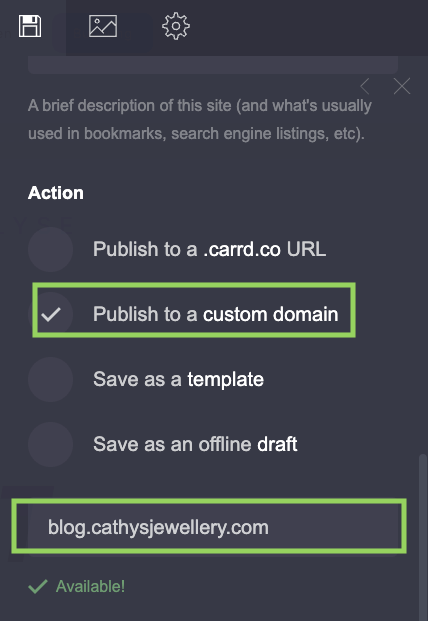
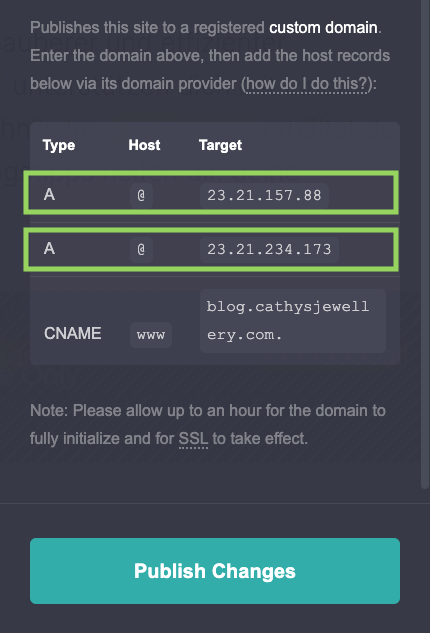
Step 2 – How to setup the subdomain itself?
- Login to your domain service (Namecheap, godaddy, …)
- Find your domain
- Find “DNS Settings” or “DNS Records” (For Namecheap: Domain List → your domain → Manage → Advanced DNS)
- Leave the tab or window open, we’ll come back here
- This is what it looks like for Namecheap:
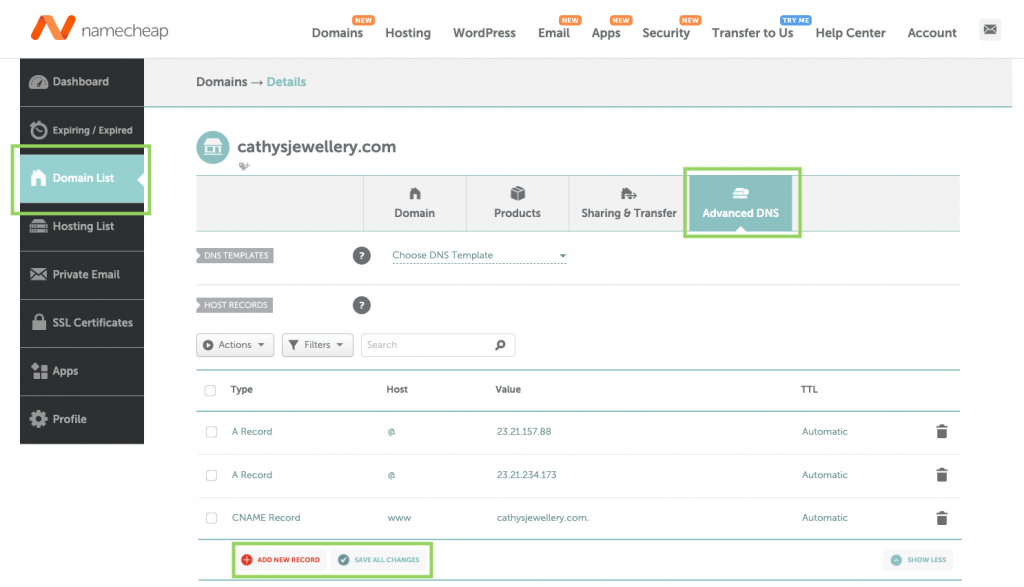
Step 3: How to connect the subdomain to Carrd?
3.1 – In your domain service account:
- Find how to add a “DNS record” (in the domain service “DNS Settings” or “DNS records” )
- Click to add a DNS record (you’ll do this twice)
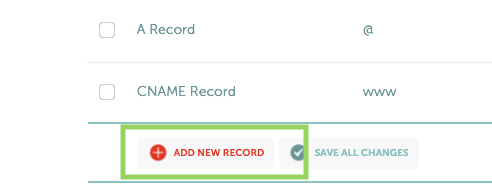
3.2 – For the first DNS record specify:
- Type: A
- Host: blog (Example, enter your own subdomain)
- Value: 23.21.157.88 (copy this from the first row in the Carrd settings, make sure to put in the numbers exactly as they appear)
- TTL: 3600 (Only if you have to enter it. Otherwise leave this at the default.)
- Save the record and create another
3.3. – For the second DNS record specify:
- Type: A
- Host: blog (Example, enter your own subdomain)
- Value: 23.21.234.173 (copy this from the second row in the Carrd settings, make sure to put in the numbers exactly as they appear)
- TTL: 3600 (Only if you have to enter it. Otherwise leave this at the default.)
ℹ️ Some domain service providers (e.g. all-inkl.com) do not allow two A-records to be added. If this is the case for you, just use the first.
3.4 – Save both entries
- After you have saved both DNS entries it should look something like this:
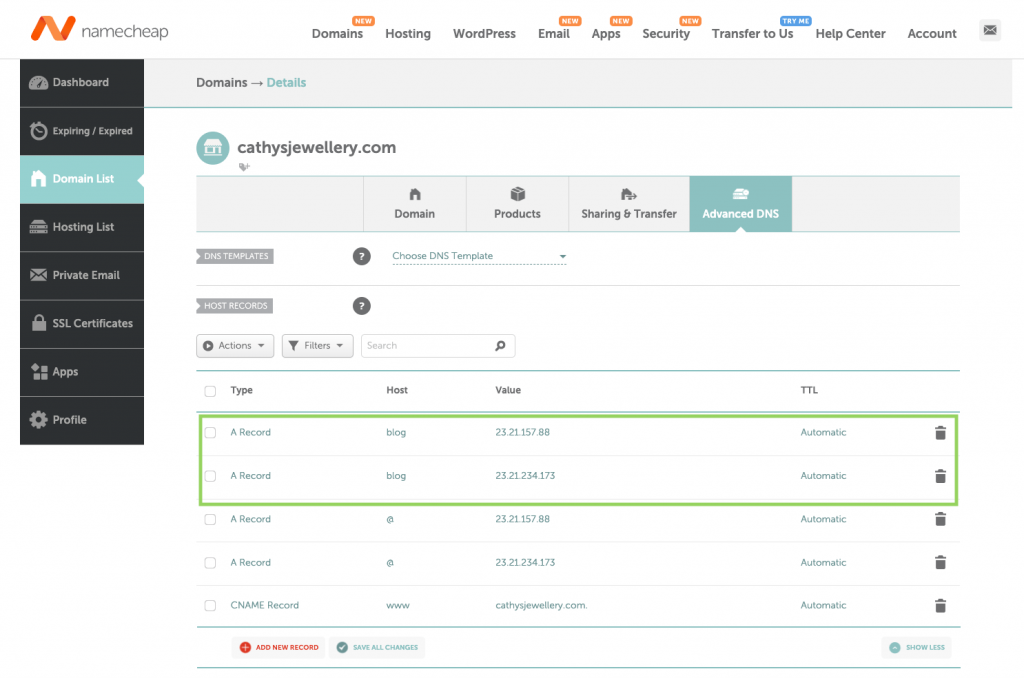
? Please note: Carrd also tells you to add a CNAME record for www. Please note: a CNAME record is not needed for subdomains. This is useful for domains but not subdomains. What it does is it makes your site cathysjewellery.com available under www.cathysjewellery.com as well. Adding the record Carrd suggests would result in www.cathysjewellery.com showing the content for blog.cathuysjewellery.com. You most likely don’t want that.
3.5 – Now hit “Publish Changes” in Carrd.
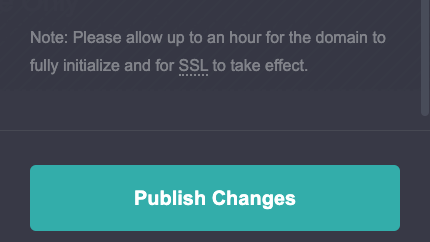
ℹ️ You will have to wait up to an hour for these changes to appear. Typically it is more like 5-10 minutes.
3.6 – Tadaa! Your Carrd is now on a subdomain!
Hooray! You’re done, congrats. Time to party. And also time to market your new site so the traffic will start rolling in to your brand new Carrd site on your brand new subdomain.
Templates for Carrd – Launch your idea today!
You have more ideas than time to build them. We understand. We all do.
Make use of Carrd templates to kickstart the launch of your next Carrd project! Skip design and build time, enter your content and 3, 2, 1 LAUNCH ?
Zite has the largest selection of Carrd templates around. We offer templates for various scenarios:
- Are you building a SaaS startup? Try one of our SaaS Product Website Templates to save time building your landing page and invest that time into building your product.
- Your are looking to promote a book or E-book? We have templates for e-book sale landing pages, too.
- You are growing your audience and want to get people to sign up to your waitlist? Launch your site today with one of our waitlist and signup templates!
- … and there are much more
Need a unique Carrd site design?
Check out our Website Design Service for Carrd – hands down the best price you’ll get for a complete custom design tailored to the needs of your business.
